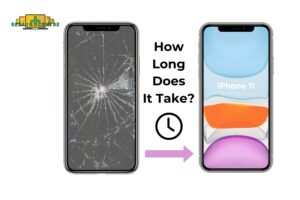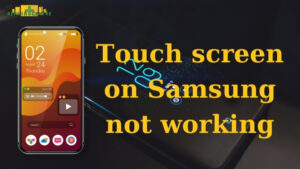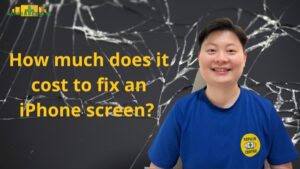What to do if the phone is not charging? In many cases, you may have experienced the sensation of charging your phone for an extended period, but the battery fails to charge. However, before taking it to a repair shop or assuming your phone is broken, there are 10 solutions you can try right away, as suggested by Repair Centre.
I. Error from USB
If your phone is charging slowly or not at all, check the USB port immediately. The port may be slightly misaligned or loose from frequent charging, causing the issue. what to do if the phone is not charging?
The optimal course of action involves powering down the phone, procuring a needle or small sharp iron, and delicately adjusting the metal component within the USB port. Subsequently, one must reevaluate the device’s charging functionality, which should result in successful charging.

II. The charging port is dusty
What to do if the phone is not charging due to a contaminated charging port? Appropriate actions must be taken. Such an issue may be attributed to residual fabric remnants in the user’s jeans pocket, extendedly adhered dust, or sand accumulation within the USB charging port, impeding the charger’s contact with the phone’s port.

To resolve the matter, it is recommended to employ a can of compressed air or small metallic implements to eliminate the residue obstructing the charging port, thereby restoring normal functionality.
III. Check the charger
Another plausible scenario pertains to the charger’s compatibility with the phone cable. It is imperative to ensure that the charger and cord originate from the same manufacturer as the phone. If no disparity exists, the charger’s condition must be scrutinized for any malfunctions or deficiencies.

To determine whether a charger is malfunctioning, one can simply connect an alternate charger to the cable and the phone. Should the phone operate normally, it can be inferred that the original charger is defective. However, if the issue persists, this possibility can be disregarded, and the next probable cause must be examined.
IV. Check the charging cord
Charging cables that are damaged, loose, or broken may impede the amount of charge being delivered to the battery, thereby causing the phone to remain uncharged. Furthermore, an unsuitable charging cable may be inadequate to support the phone’s charging requirements. This component is highly susceptible to damage as it is relatively thin and prone to external pressure.
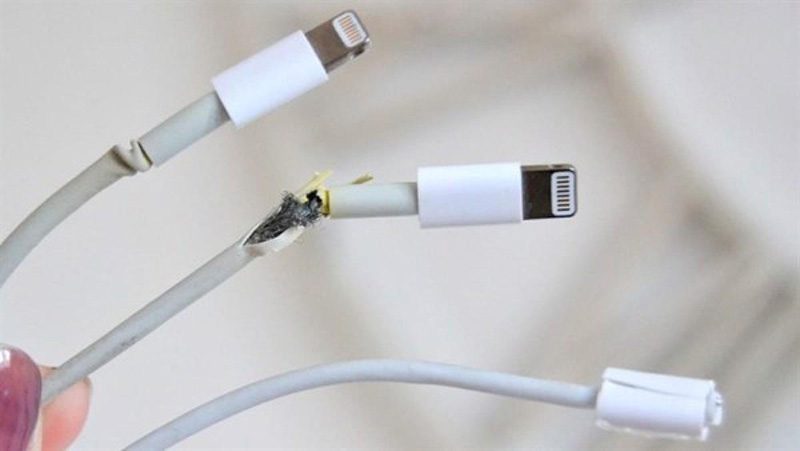
Similarly, to assess the charging cable’s functionality, one can conduct the aforementioned test, utilizing a substitute cable to connect the charger and phone. Should the phone charge without any issues, it can be concluded that the original cable is faulty. However, if the problem persists, other potential causes must be considered.
V. Restart the phone
A prevalent yet uncomplicated issue occurs when the phone becomes unresponsive, rendering it incapable of charging the battery. This can arise from an excess of applications operating in the background, causing an overload of the phone.

What to do if the phone is not charging, to address this situation, the recommended course of action is to restart the phone, which is often the initial measure attempted in such cases.
VI. Replace batteries
In the event of a dead or damaged phone battery, the device will inevitably fail to charge. This can stem from overcharging the phone too frequently, causing battery bloating and failure. The only viable solution, in this instance, entails visiting a reputable phone repair shop to have the battery replaced.

VII. Change the charging socket
The phone may not charge if the charging socket’s power output is insufficient. Insufficient power can arise from worn-out or impaired charging ports. The optimal approach is to reevaluate the charger and ascertain the situation’s veracity. If it is indeed the case, it is imperative to promptly replace the charging socket, which should restore the device’s normal functioning.

See more: https://repaircentrevic.com.au/services/iphone-repair-services
VIII. Phone charging due to operating system error
In the event of software corruption, the phone may fail to charge. For instance, certain software glitches can result in the phone being unable to charge after updating to the latest software version. Therefore, what should you do if the phone won’t charge due to an operating system error?
The solution involves reinstalling the previous software version to restore the phone’s optimal performance.
IX. Phone got into water
It is crucial to avoid exposing the phone to water droplets or excessively humid environments while charging since it poses a significant risk to the user and renders the phone incapable of charging. Therefore, ensure the phone is dry before charging it.
X. Charging method is not reasonable
Many young individuals charge their phones via laptops, an option that does not offer optimal support since it takes a prolonged period to fully charge the battery. Furthermore, the power supply to the phone is limited. Instead, it is advisable to charge the phone using a power outlet since it is faster and safer.

The question of what to do if the phone is not charging is no longer daunting since Repair Center has compiled ten causes and solutions for phone malfunctions. However, if you have attempted all ten measures and the phone is still unable to charge, visit a reputable phone repair shop nearby to resolve the issue!