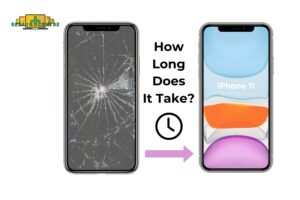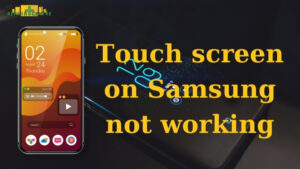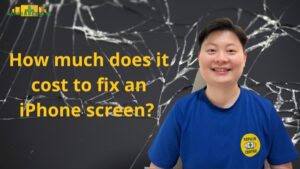Your iPhone’s charging port plays a crucial role in the device’s functionality. Safeguard its longevity and prevent unnecessary damage by regularly cleaning and preserving the charging port. This article offers detailed instructions on the simple yet effective process of how to clean charger port iPhone at home. Discover the steps to ensure a stable connection between your phone and charger for optimal performance. Let’s explore!
I. Advantages of Regularly Cleaning the iPhone Charging Port

Regularly cleaning the iPhone charging port not only ensures optimal performance but also safeguards and extends the device’s lifespan.
Explore the key advantages of maintaining a clean charging port:
- Faster charging: A clean charging port facilitates efficient power transmission, resulting in a quicker and safer charging process.
- Device protection: Accumulated dirt and residue from food and beverages can potentially damage the charging port, leading to charging issues and hardware damage.
- Increased charging port lifespan: How to clean charger port iPhone reduces the risk of damage, allowing the charging port to function effectively for an extended period.
- Safe charging: Cleaning the charging port minimizes the risk of heat generation and short circuits, enhancing safety for both you and your device during the charging process.
By understanding the benefits highlighted by Phone Repair Center, it’s evident that cleaning the charging port is a crucial process for device protection and long-term performance enhancement.
II. Simple Home Instructions for Cleaning the iPhone Charging Port

1. Essential tools
- Paper towel: Use to gently wipe dirt and grease from the charging port without causing scratches or damage to the phone’s internal structure.
Cotton swabs and toothpicks: Used to clean small stains in the slot carefully, avoiding damaging the pins or electrical circuits. - Note: Absolutely do not use sharp objects such as safety pins, sewing needles, earrings or wet towels to clean the charging port.
2. Standard and safe charging port cleaning process

Cleaning your iPhone’s charging port is a crucial step in preserving device performance and longevity. Here are specific steps to properly and safely clean the iPhone charging port:
- Turn off your phone: Before initiating any cleaning steps for your iPhone charging port, ensure that your phone is completely powered off to minimize risks during the cleaning process.
- Utilize a toothpick and cotton swab: Employ a toothpick in circular motions to delicately remove dust and debris from the charging port. Follow up with a cotton swab for a careful cleaning.
- Flash test: Use a flash to inspect the charging port for any remaining stains. If present, use a toothpick to eliminate the remaining debris.
- Air compressor use: In case the charging port is still obstructed by sand, dust, or hard-to-see debris, utilize an air compressor to swiftly and effectively remove them.
- Post-cleaning check: After completing the cleaning process, power your phone back on and verify that the charging port is functioning correctly, ensuring your battery starts charging.
Furthermore, if the iPhone’s charging port exhibits no signs of debris or sand accumulation but shows potential water entry, address this by placing the device in a dry location for several hours. Ensure the phone is positioned flat with the charging port facing downward.
This orientation facilitates the easy drip or evaporation of water or moisture inside the phone. This method safely eliminates water, resulting in a thoroughly clean and functional iPhone charging port. Periodically check the charging port to confirm the absence of lingering water signs.
Read more: 9 HIGHLY EFFICIENT METHODS TO RESOLVE ISSUES WITH SIRI NOT WORKING ON YOUR IPHONE
III. Notes when cleaning the iPhone charging port at home

When you decide to clean the iPhone charging port yourself at home, there are some important notes to remember to ensure safety and effectiveness:
- Use soft tools that do not create debris: Use soft cleaning tools such as cotton swabs, soft cloths, or air compressors to clean the charging port. Avoid using sharp objects or any splintering materials, to avoid damaging the charging port and internal components.
- Avoid using water or liquid detergents: Do not use water or any liquid detergents to clean the charging port. As it can seriously harm the phone and damage internal components.
- Check the status of the port again after cleaning: Once cleaning is complete, check the charging port again to ensure that there is no remaining debris, dirt, or moisture. This will help ensure that the charging port works effectively after cleaning.
If your iPhone charging port is still not working (and you are also experiencing other problems), you need to visit the necessary phone repair shops for assistance.
IV. Reputable iPhone cleaning support unit
One of the reputable units that can help you clean your iPhone charging port safely and effectively is Phone Repair Center. This location has a team of experienced and Apple-certified technicians, giving you peace of mind to entrust your phone when you encounter difficulties needing repair.

Phone Repair Center employs a formal diagnostic process and cutting-edge technology to pinpoint specific issues with your iPhone’s charging port. Their services include meticulous cleaning using specialized tools and methods, ensuring no harm to any components during the process.
Beyond charging port cleaning, Phone Repair Center offers a range of repair services, including battery replacement, screen replacement, and addressing various iPhone-related issues. The team of professional technicians is dedicated to providing quality service.
While this article has equipped you with knowledge on s how to clean charger port iPhone at home, it’s important to acknowledge that these steps not only maintain the charging port’s functionality but also mitigate the risk of damage and disruptions to your phone’s charging process. For more complex issues or professional assistance, reaching out to reputable support units like Phone Repair Center ensures dedicated and proficient support. Don’t hesitate to seek professional help if needed.