When your phone’s screen suddenly goes black, it can throw your day into chaos but don’t panic just yet. You can try a few practical steps to get it back up and running. Start by ensuring your battery isn’t the culprit; a simple charge might do the trick. If that doesn’t work, a hard reset could be the answer. Next, inspect your screen for any visible damage and consider updating or reinstalling the software. Still, facing issues? You may need to consult a certified technician. Wondering how each of these steps can be executed effectively? Let’s dive into the details.
Check for Battery Issues
One of the first things you should do when faced with a black screen on your phone is to check if the battery is fully charged. Sometimes, the simplest issues can cause the biggest headaches.
- Plug into a Charger: Use a charger that you know works properly. Ensure the charging cable and adapter are in good condition. Wait a few minutes to see if the charging indicator appears on the screen.
- Try Different Chargers or Outlets: If nothing happens, try a different charging cable or outlet. The issue might lie with the charger rather than the phone itself.
- Clean the Charging Port: Dust and debris can accumulate and prevent proper charging. Use a small, dry brush or a can of compressed air to clean the port gently.
- Allow Time for Charging: Once you’ve ensured the phone is charging, let it sit for at least 15-30 minutes before attempting to turn it back on. Sometimes, a completely drained battery needs time to regain enough power to boot up.
If the screen remains black after these steps, you may need to explore additional troubleshooting methods.

Perform a Hard Reset
Holding down specific buttons on your phone can force a hard reset, potentially resolving the black screen issue.
- Locate Power and Volume Buttons: Locate the power and volume down buttons on your device.
- Press and Hold: Press and hold these buttons simultaneously for about 10 to 15 seconds. If your phone has a home button, you might need to press that along with the power button instead.
- Look for Device Logo: You’ll know the hard reset is successful when you see the device logo or a boot-up screen. This process forces your phone to restart, potentially clearing any temporary glitches causing the black screen.
- Connect to Power Source if Needed: If your phone doesn’t respond to the hard reset, try connecting it to a power source and repeat the process. Sometimes, a depleted battery can complicate things, and plugging in can help.
Performing a hard reset won’t erase your data; it simply reboots the system. However, if this step doesn’t solve the problem, you may need to explore other troubleshooting methods.
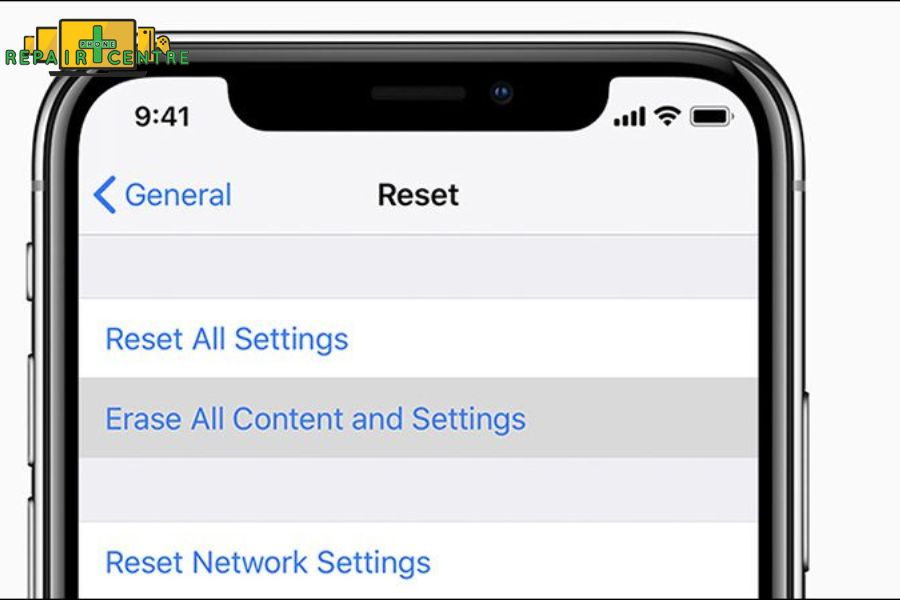
Inspect the Screen for Damage
Begin by closely examining the screen for any visible cracks, damage, or signs of malfunction.
- Use a Flashlight: Check for hairline cracks that might be difficult to see under normal lighting.
- Remove Debris: Ensure there’s no debris or dust lodged around the edges of the screen or under any protective cover. Remove any screen protectors and clean the screen gently with a microfiber cloth.
- Press Around Edges: Press around the edges of the screen to see if there’s any looseness or unusual gaps. The screen should be firmly attached to the phone’s frame. If it feels loose, it might need professional attention.
- Check for Water Damage: If your phone has recently been exposed to water, consider placing it in a bag of uncooked rice or using silica gel packets to absorb moisture. Allow it to sit for at least 24 hours before attempting to power it on again.
Inspecting the screen can quickly identify whether physical damage is the root cause of your black screen issue.
Update or Reinstall Phone Software
If the screen appears intact, the next step is to update or reinstall your phone’s software to address any potential software-related issues.
- Check for Software Updates: Go to your phone’s settings, navigate to the ‘Software Update’ section, and see if there’s a new version you can install. Updating your software can often resolve bugs or glitches that cause black screens.
- Reinstall Software: If updating doesn’t help, consider reinstalling the software.
-
- For iPhone Users: Connect your device to a computer, open iTunes or Finder, and select ‘Restore iPhone’. This will reinstall the latest iOS version, wiping out any corrupt files that might be causing the issue.
- For Android Users: Use recovery mode. Turn off your phone, then press and hold the power and volume down buttons until the recovery menu appears. Select ‘Wipe Data/Factory Reset’ to start afresh.

Seek Professional Help from a Technician
If you’ve tried every troubleshooting step but the issue persists, it’s time to consult a certified technician for expert assistance.
- Find a Reputable Service Center
Look for a trusted phone repair center by checking online reviews and asking friends or family for recommendations. Choosing a well-reviewed center increases the chances of a successful repair. - Share Your Troubleshooting Steps
When you make an appointment with a technician, be sure to explain the steps you’ve already tried. This helps the technician diagnose the issue more accurately and quickly. - Professional Diagnosis and Repair
Certified technicians use specialized tools to uncover hardware problems that are difficult to detect at home. They may inspect internal components like the display, battery, or motherboard. Whether it’s a loose connection or a damaged display requiring iPhone screen repair, they can address the issue efficiently.
Though it may feel daunting to hand over your device, professional repair is often the fastest way to restore full functionality. Certified technicians also ensure repairs are done safely; many provide a warranty for added peace of mind.
Conclusion
If you’re dealing with a black screen on your phone, don’t panic. Start by checking the battery and performing a hard reset. Then, inspect the screen for any physical damage. If that doesn’t work, try updating or reinstalling the software. If all else fails, seek professional help. By following these steps, you’ll increase your chances of getting your phone back to normal.










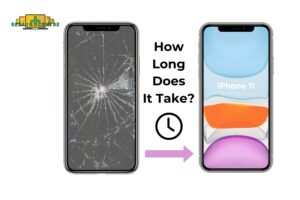
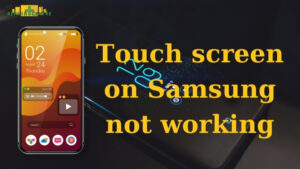


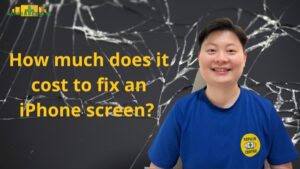
Your article helped me a lot, is there any more related content? Thanks!