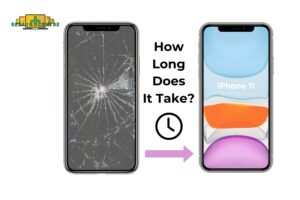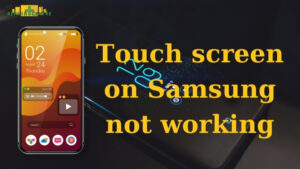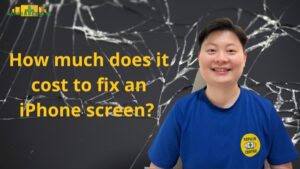Nowadays, smartphones are gradually becoming an indispensable item for everyone. For that reason, when a phone is malfunctioned or encounters an issue, it will cause unnecessary trouble for users in which the error of the phone screen is one of the most prevalent errors. Hence, Repair Centre invites you to read the article on 16 simple and effective ways to fix a damaged phone screen as follows!

1. Phones with unstable and flickering screen
Signs:
- The phone screen continuously flashes and flickers.
Causes:
- Software conflict
- Continuous use of the phone leads to overloading
- Many background-running applications at once
- Strong crashes while using
How to fix:
- Restarting your phone
- Disabling background applications
- Deleting unnecessary data and applications
With this Damaged Phone Screen Error, if you have tried all of the above, it still doesn’t work. You should bring the device to a reputable phone screen repair center or contact us at: https://repaircentrevic.com.au/appointment
2. Phones with light spot screen
Signs:
- The phone screen appears with bright spots that blur a part or all of the screen.
Causes:
- Non-genuine or manufacturing error phone screen
- A water-damaged phone causes components get heavy damaged
- Severe impact while using
- System or software conflict.
How to fix phones with light spot screen:
- Regularly clean and check the quality of the screen protector
- Restart your phone
- Reset your phone to factory settings
3. Phones with ink leakage screen
Signs:
- Black or light or dark purple spots on the screen or in the corners and spread out over the whole phone screen.
Causes:
- The phone screen is severely bumped or is pressed down by a heavy weight.
- It is not a genuine phone
- The screen is waterlogged or is in a humid environment.

How to fix phones with ink leakage screen:
- Don’t drop the phone or touch the screen.
- Wipe your hands before using and put the phone in a dry place.
4. Phones with horizontal and vertical lines screen

Signs:
- Horizontal and vertical lines appear on the screen and gradually spread out
- Blurry white phone screen and lines in all corners.
Causes:
- The smartphone screen cable may be seriously damaged
- Severe impact during use and movement
- Soaking wet phone screen
- Poor quality phone screen
- Screen contamination
How to fix phones with horizontal and vertical lines screen:
- Restart your phone
When you restarted the phone and it still didn’t fix the error, you should bring it to the warranty center for having the mobile device reattached the cable or replaced the new screen. Refer to Samsung phone repair services and prices at: Samsung Repair Services
5. Phone screen goes black during calls
Signs:
- Whenever there’s an incoming call, the phone doesn’t display the call. This error causes a lot of annoyance.
Causes:
- Hardware and software conflict
- Sensor proximity problem
- Incompatible operating system with the phone
- Severe impact during use
How to fix damaged phone screen due to not displaying calls:
- Restart your phone
- Regularly clean the sensor clusters
- Reset to factory settings, then update the new operating system.
6. Phones with ghost touch problems
Signs:
- The phone screen turns on automatically without touching.
Causes:
- Water-damaged phones cause errors
- Loose charging port
How to fix damaged phone screen, self-lighting::
- Check charger connection
- Turn off raise to wake feature on phones.
7. Phones with white screen of death
Signs:
- White dots/spots on the phone screen.
Causes:
- Manufacturing errors during assembling and transporting components
- Dropping the phone.
- Waterlogged phones or phones soaked in rain
- Some incompatible downloaded software or applications cause software conflicts.

How to fix phone screen with white screen of death:
- If the cause is from the manufacturing error, take your phone to the official warranty center for repairing or exchanging.
- If the cause is from software conflicts or applications, you should remove those applications.
- In the case of a bump and water-damaged, you should bring it to a reputable repair center to be replaced.
8. Phones with blurry screen
Signs:
- The images on the mobile screen gradually become blurred and are not clearly displayed.
Causes:
- Unstable Internet connection
- Software conflicts
- Dirty phone screen
Fixing the mobile screen error due to blurred images:
- Restart the mobile device
- Check, update software, and adjust the brightness of the mobile phone screen accordingly
- Take the phone to a reputable repair center.
9. Phones with touchscreen that’s not working
Signs:
- Pressing or doing simple actions that’s not working.
Causes:
- Software conflicts
- Overloaded memory due to many background applications
- Installing too many applications which causes unresponsive touchscreen
- SIM or memory card issues.
How to fix phones with touchscreen that’s not working:
- Turn off all background applications
- Remove unnecessary applications and data to make the system lighter
- Go to warranty center for repairing and having a warrant
- Update to a new operating system.
10. Phones with broken screen protector
Many people carelessly drop their phone causing the screen protector to break. This is the most common damaged phone screen today

Signs:
- The screen protector is cracked and no longer integrous.
Cause:
- Dropping the phone onto a hard surface
- Strong impact force on the outside of the phone causing the screen protector to break.
How to fix a cracked screen:
- Take the phone to a reputable repair center unit to have the screen protector replaced if the mobile phone’s display function and screen sense touch are still operating normally. Reference: Our Iphone repair services
- If the broken screen protector causes the touch or display function to fail, a new screen may need to be replaced.
11. Phones with unresponsive touch screen
Signs:
- The mobile screen does not respond to user.
The cause of this damaged phone screen error:
- Not using the official phone charger.
- Broken screen affects the screen sense touch.
- Waterlogged phones.
How to fix:
- In this case, the best way to fix unresponsive touch screens is to replace the new ones.
12. Phones with magnetic interference or color interference screen
Signs:
- Phones with many straight or wavy lines appear on the screen. These lines sometimes “stick” to the device, but can also appear and disappear in a blink of an eye.

Causes:
- Using the mobile device for too long, resulting in poor display quality
- Strong physical impact
- Replacement of fake and low-quality components in the mobile device
- Be pressed down by a heavy object on the screen.
How to fix a damaged phone screen due to magnetic interference, screen color interference::
- Restart your phone
- Reset to original settings
- Take your phone to a reputable repair center.
13. Cannot adjust screen brightness on phone
Signs:
- The phone screen cannot automatically adjust the brightness in different environments.
Cause:
- Light sensor error on the screen.
How to fix:
- Clean the light sensor button. If this issue persists, you can bring the phone to a reputable repair center or warranty service.
14. Phones with black border screen
Signs:
- A black border exists on the screen.
The cause of this damaged phone screen error:
- Some mobile phones have thin and easily damaged borders.
How to fix:
- Restart your phone
- Restore the original settings
- Bring it to a reputable repair center.
15. Phones with stuttering and multi-touch screen problems
Signs:
- Inability to quickly perform operations on the mobile screen, which will stutter and lag.
- Pressing this operation will cause it to run other operations.
Causes:
- Software system error
- Overheating phones during use
- Using the phone when your hand is wet
- Dirty screen protectors.
How to fix:
- Restart your phone
- Disable all background applications
- Do not download malicious applications
These are the ways to repair a damaged phone screen that you need to know before taking it to the shop for a check-up. We recommend that you find a reputable mobile screen repair center such as the Repair Centre to avoid unexpected cases such as losing items or replacing parts of poor quality. Please directly contact Repair Centre via their website for detailed consultation. Sincerely thank you!