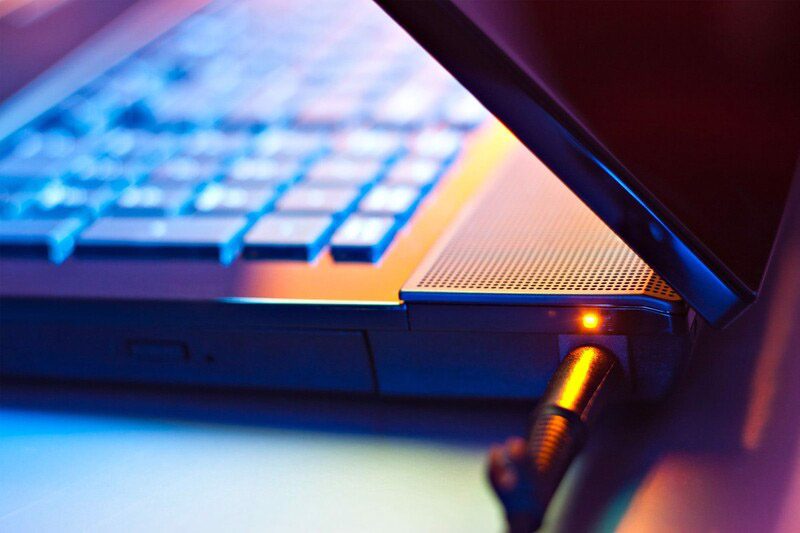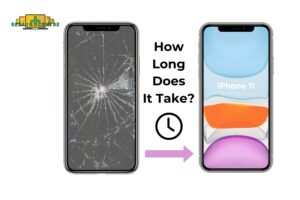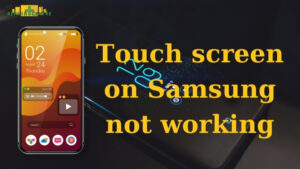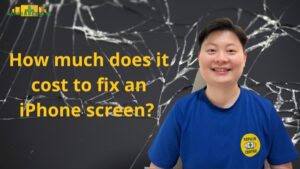Have you ever experienced issues with your phone calls being choppy or the other person unable to hear you clearly? These could be signs of a common issue that many smartphone users frequently encounter: a broken microphone iPhone. How to address this situation and ensure your calls go smoothly? Let’s delve into the details in the following article from Phone Repair Centre.
I. Why is the iPhone microphone malfunctioning?

The microphone issue on the iPhone is a common problem, leading to choppy sound during calls or video calls. The causes include:
Impact damage to the iPhone: If the device experiences a strong impact or falls, the microphone may become damaged, resulting in an inability to record or transmit sound.
Software conflicts: Downloading applications can lead to conflicts, making the microphone incompatible and causing issues.
Dust accumulation on the iPhone mic: Accumulated dust on the microphone, due to insufficient device cleanliness,can reduce the performance of components, leading to audio system failure.
Water contact issues: Similar to impact damage, water infiltration can affect the quality of sound, recording capabilities, or cause phone damage.
Hardware malfunctions: Hardware issues such as cut or damaged microphone wires can also be a cause for broken microphone iPhone.
II. Troubleshooting when the iPhone microphone is not damaged
1. Microphone Initialization
To troubleshoot a broken microphone iPhone, you can try restarting the application currently using the microphone.
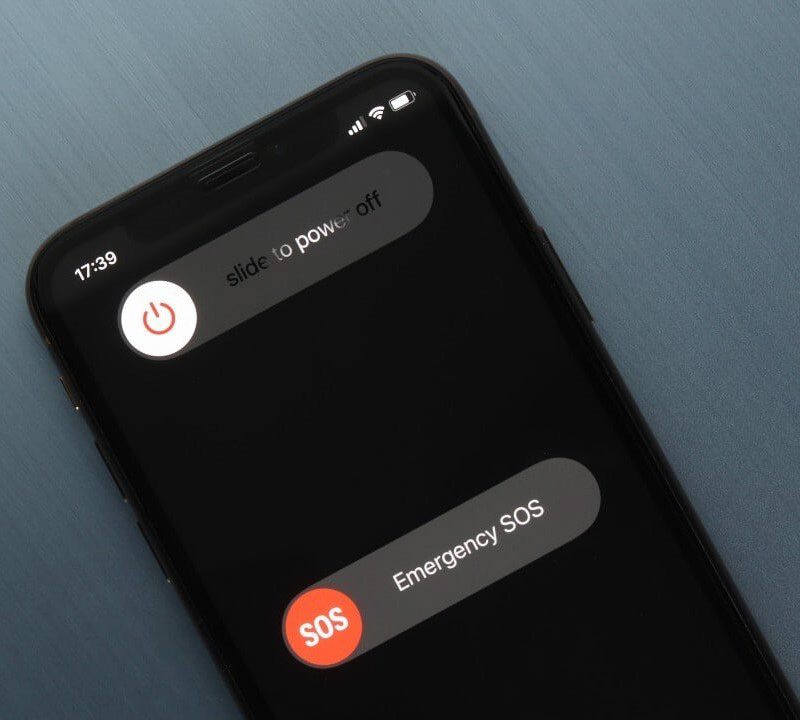
- Step 1: Swipe and tap on the multitasking bar to open the Microphone.
- Step 2: Swipe up to close the app with microphone issues, then reopen the app and check if the microphone is working.
Note: This method may address some software-related microphone issues and reset audio connections.
2. Clean the microphone and speaker inside
One of the mentioned causes above is the accumulation of dust on the microphone, which can lead to malfunctions. To effectively address this broken microphone iPhone, it is crucial to perform a cleaning process for your iPhone.

Use a small cotton swab or specialized cleaning tool to gently clean the speaker and microphone, as well as the charging ports. Most importantly, avoid using excessive cotton or water for cleaning to prevent potential serious damage to your iPhone.
3. Disable noise reduction feature.
To address the issue of a broken iPhone microphone, you can try disabling the noise reduction feature. This feature is designed to reduce background noise during phone calls, but sometimes it may cause problems with the microphone or result in loss of sound during calls.

Step 1: Find Accessibility in the Settings
Step 2: Select ‘Sound/Haptics,’ then under the ‘Phone Noise Cancellation’ section, toggle the switch to the left to turn off this feature.
4. Restore to factory settings
In addition to trying the above methods, you may also consider the option of restoring your iPhone to factory settings, a measure believed to be effective. However, please note that the factory reset process will result in the loss of data on your device, so it’s important to back up your data before initiating the reset.

Steps to perform:
- Go to General in the Settings.
- Select Reset, then choose Erase All Content and Settings.
Note: Ensure that you have backed up important data before proceeding with the factory reset to prevent unintended data loss.
5. Utilize support devices
If you encounter issues with the microphone on your iPhone, you can temporarily address it by using support devices with a microphone, such as headphones. However, for long-term use, you may need to consider repairing the microphone.
6. Visit a repair shop
If you have tried all the troubleshooting methods for the broken iPhone microphone without success and your device is no longer under warranty, the best option is to take your phone to a reputable repair center. Technicians will inspect internal components such as the speaker, audio transmission wires, to identify any internal malfunctions.

When a broken iPhone microphone cannot be repaired at home, seeking assistance from a reliable service provider like Phone Repair Centre is a worthwhile decision. This is a reputable repair center with experienced technicians whom you can trust to assess and fix any issues with your phone.
Phone Repair Centre is not just a place to help you address issues with the iPhone microphone, but also provides a range of other repair services, from battery replacement and screen repair to handling various other iPhone-related issues. Importantly, you can trust the quality of service and commitment from the professional technician team here.
>>Read more: TOP 5 AFFORDABLE MID-RANGE PHONES FEATURING WIRELESS CHARGING
III. Frequently Asked Questions when the iPhone microphone is malfunctioning?
When facing issues with a broken microphone iPhone, here are some questions and useful information related to the error condition. Let’s explore how to use your device most effectively.

1. Where is the microphone located on the iPhone?
The location of the microphone on the iPhone can vary depending on the model and version of the device. However, for most iPhone models, the microphone is usually placed near the charging port or at the top of the phone screen.
2. Do you want to know the cost of repairing the microphone on the iPhone?
The cost of repairing the iPhone microphone depends on various factors such as the extent of the microphone damage and the repair location, with some shops typically offering reasonable prices.
However, the cost may be higher if your device has severe issues or requires the replacement of other components. For detailed and accurate information, you should directly contact the repair shop.
3. Why is the volume of the microphone on the iPhone often lower than when using the microphone of some other devices?
The main reason is the small size of the microphone on the iPhone. Additionally, the placement of the microphone can also affect the audio quality. Therefore, if the microphone is obstructed or dirty, its volume is often reduced.
If you are experiencing low volume issues with the microphone, cleaning the microphone may help improve the sound quality.
I hope that the testing methods mentioned in the article will help you address the issue of a broken microphone iPhone easily and quickly. In case you have tried all possible solutions and the situation remains unchanged, don’t hesitate to visit the Phone Repair Centre for a thorough inspection and repair of the iPhone microphone. Stay tuned to the website for more updates and useful tips on technology products.