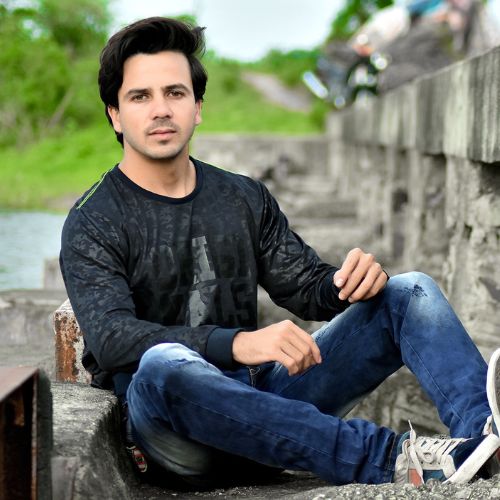Brands

CERTIFIED TECHNICIAN
We have the best Technicians in the industry.
WARRANTY & PARTS
Samsung Charging Port is backed by 6 month warranty.
Samsung Note 10 Plus Charging Port Replacement
The Samsung Note 10 Plus is a powerful smartphone known for its large display, S Pen functionality, and high performance. However, like all electronic devices, it can experience issues over time, such as a faulty charging port. A malfunctioning charging port can disrupt your phone’s ability to charge and transfer data. At Phone Repair Centre, we offer professional Samsung Note 10 Plus Charging Port Replacement services to ensure your device remains in optimal working condition.
Charging Port Replacement
$95

Most repairs done as soon as the same day

No hidden fees or surprises, just straightforward, upfront pricing for all repair services.

Experience 100% satisfaction and absolute confidence with our unparalleled lifetime guarantee
Service Options For Your Repair
Drop it in
Drop in and see us at any of our 5 location & have your mobile phone repaired in approximately 1 hour providing walk-in service or online priority service.

Sent it in
Repair your phone safely and at no cost to you. Send it to our Reply Paid address for fast, reliable repairs. Same-day turnaround on most fixes, plus free return shipping or in-store pickup.

Our Samsung Galaxy Note 10 Plus Charging Port Replacement Are Simple
Customer Reviews
FAQs
No matter your device, our experts can help you get back up and running fast. Check out the device we service to learn more about our device repairs.
How do I know if my Samsung Note 10 Plus charging port is damaged?
If your phone isn’t charging properly, charges intermittently, or the charger doesn’t fit snugly into the port, these could be signs of a damaged charging port.
Can a software update fix charging port issues on my Samsung Note 10 Plus?
While software updates can resolve some charging-related issues, hardware problems with the charging port typically require a physical repair or replacement.
What steps should I take before bringing my Samsung Note 10 Plus for charging port replacement?
Before bringing your phone in, back up your data, power off the device, and remove any accessories such as cases or screen protectors.
What can cause the charging port on my Samsung Note 10 Plus to fail?
Common causes include physical damage from drops, debris or dust accumulation, moisture exposure, and wear and tear from frequent use.
Is it safe to use my Samsung Note 10 Plus while it's charging if the port is damaged?
Using your phone with a damaged charging port can be risky and might lead to further damage. It’s best to get it repaired as soon as possible.
Does Phone Repair Centre offer mail-in repair services for Samsung Note 10 Plus?
Yes, we offer mail-in repair services for customers who cannot visit our center in person. Contact us for details on how to send your device in for repair.
What issues with the Samsung Note 10 Plus camera may require replacement?
The Samsung Note 10 Plus is a high-performance smartphone known for its sleek design and advanced features. A critical component of this device is its USB-C charging port, which supports rapid charging and fast data transfer. However, over time, the charging port can experience issues that require professional replacement:
- Charging Issues: If your phone is not charging properly or not charging at all, it could be due to a faulty charging port.
- Loose Connections: The charging port might become loose with regular use, making it difficult to establish a stable connection with the charger.
- Physical Damage: Accidental drops or impacts can damage the charging port, affecting its functionality.
- Corrosion or Debris: Exposure to moisture or the accumulation of debris can lead to corrosion or blockages in the charging port, compromising its performance.
- Inconsistent Charging: If the phone charges intermittently or only at certain angles, it might indicate a damaged charging port.
At Phone Repair Centre, we specialize in Samsung Note 10 Plus Charging Port Replacement services to address these issues and restore your device to its optimal condition.