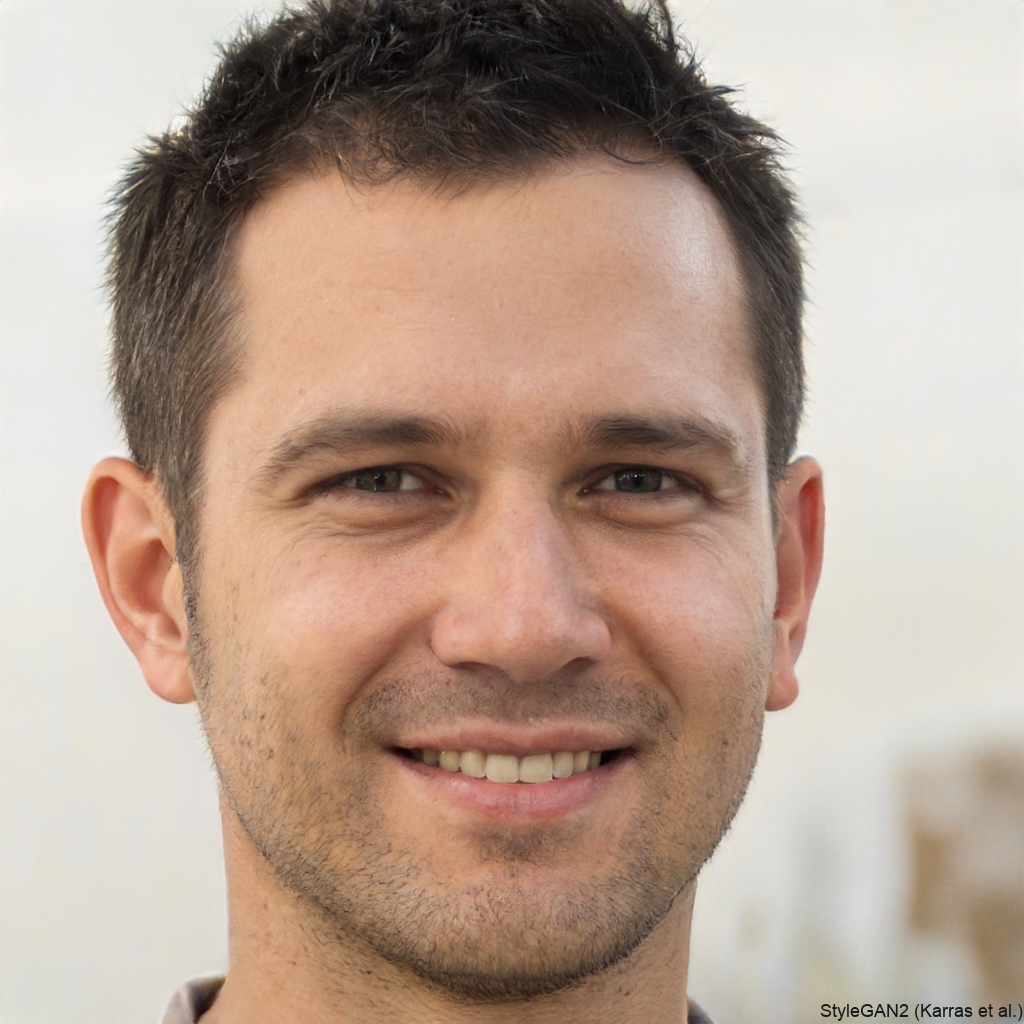Brands
PlayStation S4 Repair

The PlayStation 4 (PS4) is a highly popular gaming console known for its impressive performance, extensive game library, and multimedia capabilities. However, even robust devices like the PS4 can encounter issues such as hardware failures, overheating, and software glitches. At Phone Repair Centre, we offer comprehensive repair services to ensure your PS4 remains in top condition and delivers an optimal gaming experience.
5/5 - ( vote )
PS4 HDMI Port Repair: A Complete Guide
Introduction
The PlayStation 4 (PS4) is a cornerstone of modern gaming, offering a wide array of games and entertainment options. However, like any piece of technology, it can experience issues over time. One common problem that many PS4 users face is a faulty HDMI port. This guide will provide you with everything you need to know about PS4 HDMI port repair, including how to identify issues and the steps involved in fixing it.
Understanding the Importance of the HDMI Port
The HDMI (High-Definition Multimedia Interface) port on your PS4 is essential for connecting your console to a TV or monitor. It’s responsible for transmitting high-definition video and audio, allowing you to enjoy your games, movies, and streaming services in full quality. When the HDMI port malfunctions, it can disrupt your entire gaming experience.
Signs Your PS4 Needs HDMI Port Repair
Identifying the signs that your PS4 needs an HDMI port repair early can help you avoid further damage. Here are the common symptoms:
- No Signal on the Screen: If your TV or monitor displays “no signal” even when your PS4 is on, the HDMI port may be faulty.
- Flickering or Black Screen: Intermittent video loss or a flickering screen can indicate a loose or damaged HDMI connection.
- Distorted Video or Audio: Issues like pixelated images, incorrect colors, or missing audio may point to a damaged HDMI port.
- Physical Damage: Inspect the HDMI port for visible damage, such as bent or broken pins, which could prevent a proper connection.
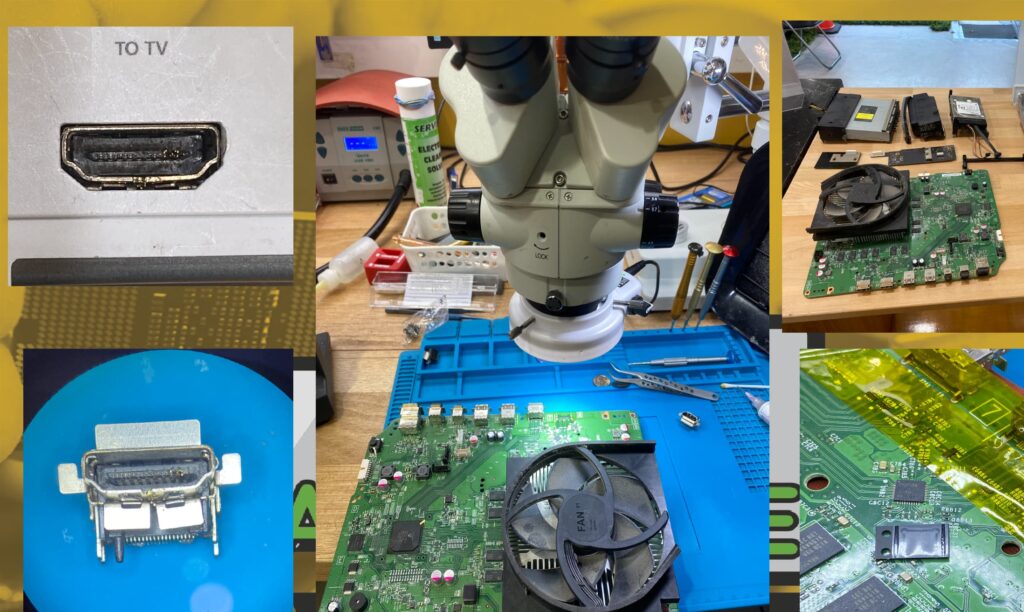
PS4 HDMI Port Repair Process
Repairing the HDMI port on your PS4 is a precise process that requires specific tools and careful attention. Here’s how it’s done:
- Tools Needed: You will need a precision screwdriver set, tweezers, a soldering iron, and a replacement HDMI port for the PS4.
- Power Off and Disconnect: Ensure your PS4 is completely powered off and disconnected from all cables before starting the repair.
- Disassemble the Console: Use the precision screwdrivers to remove the screws from the PS4’s casing and carefully open the console.
- Locate the HDMI Port: The HDMI port is attached to the motherboard, located near the rear of the console.
- Remove the Damaged Port: Carefully desolder the faulty HDMI port from the motherboard using a soldering iron. Be cautious not to damage surrounding components.
- Install the New Port: Place the new HDMI port into position and solder it securely onto the motherboard.
- Reassemble the PS4: Once the new HDMI port is installed, reassemble the console by replacing the casing and securing all screws.
Why Professional PS4 HDMI Port Repair is a Smart Choice
While performing a PS4 HDMI port repair yourself can save money, it’s a delicate task that can lead to further damage if not done correctly. If you lack experience with electronic repairs, it’s wise to seek professional assistance.
At Phone Repair Centre, we specialize in PS4 HDMI port repairs. Our skilled technicians can quickly diagnose and fix the problem, ensuring your console is back in perfect working order without the risk of additional damage. If you’re not confident in performing the repair yourself, bring your PS4 to us for a reliable and efficient solution.
Preventing Future HDMI Port Issues
To avoid the need for future repairs, follow these preventive tips:
- Handle with Care: Always insert and remove HDMI cables gently to prevent stressing the port.
- Use Quality Cables: Invest in high-quality HDMI cables that fit well and don’t require excessive force to connect.
- Regularly Inspect the Port: Periodically check the HDMI port for dust or debris, and clean it carefully to maintain a good connection.
Conclusion
A malfunctioning HDMI port can severely impact your PS4 gaming experience, but with the right knowledge, you can address the issue effectively. Whether you choose to undertake a PS4 HDMI port repair yourself or opt for professional help, it’s important to act quickly to prevent further damage. If you’d prefer expert assistance, Phone Repair Centre is here to provide fast and dependable repair services to get your PS4 back to its best.

Express Repair
Get your device fixed fast to minimize downtime. Our Express option prioritizes speed for urgent needs.

Price Promise
We guarantee the best value. If you find a lower competitor price, we’ll match it.

Quality Experts
Trust your device to our skilled technicians. Their expertise ensures precision repairs and optimal device restoration.
Our PS4 Repair is Simple
Customer Reviews
We offer $10 discount for repairs booked online
FAQS
No matter your device, our experts can help you get back up and running fast.
How much does it cost to repair a PS4?
The cost of repairing a PS4 can vary based on the type of repair needed. For an accurate quote, please contact us with details of the issue.
Can you fix the PS4's Blue Light of Death (BLOD) issue?
Yes, we can diagnose and repair the Blue Light of Death issue, which is often related to hardware failures. Our technicians will identify the root cause and fix it.
What should I do if my PS4 won't read discs?
If your PS4 won’t read discs, try cleaning the disc and ensuring it is not damaged. If the issue persists, it could be a problem with the disc drive, which we can repair.
Can you repair HDMI port issues on the PS4?
Yes, we can repair or replace faulty HDMI ports, which are a common issue that can prevent your PS4 from displaying properly on your TV.