For Apple fans, iOS 16 is no longer unfamiliar. There have been many questions about what’s new ios 16, what exciting features will be updated and what other devices will be upgraded besides the newly released iPhone 14.
In this article of Repair Center Vic, we will explore Apple’s best iPhone software to see what’s new in ios 16!
1. What’s new in ios 16 – 10 unique features only available on iOS 16
1. 1 Show battery percentage
What’s new in ios 16? The first answer is that the battery percentage icon is back. Previously, the battery percentage icon was removed by Apple from iPhone models with the “Notch Screen”. With this update, you can easily monitor your battery level in the status bar without unlocking the screen to view it in the Control Center.
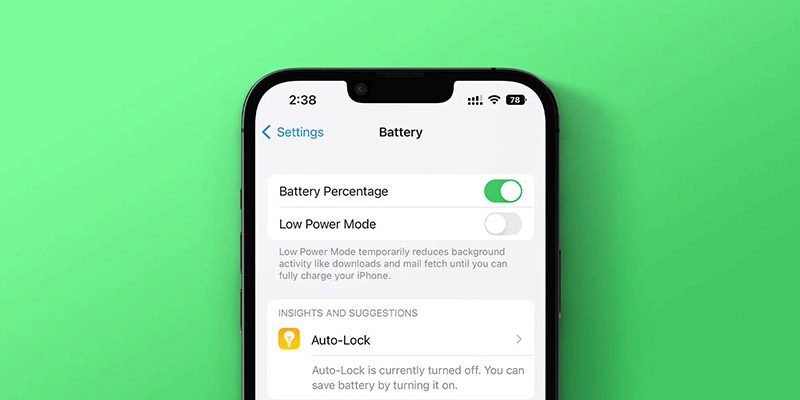
1.2 Personalize the lock screen
One of the best upgrades in iOS 16 is the support for customizing the lock screen. So what’s new in ios 16, this update gives users the freedom to customize their iPhone to suit different tastes and styles.
Instead of providing the default settings as before, this version allows you to add widgets, fonts, and display colours according to different filters.

Users can also create multiple lock screens and freely switch between them. Furthermore, for portrait photography, you can use the Intense Effects function to create a stunning 3D lock screen effect. Apple allows users to place third-party widgets on the lock screen similar to those on the home screen.
‣ You may be interested in: The phone is running slow, how to solve it
1.3 Edit IMessage
With iOS 16, users can easily delete or edit messages. They can edit messages in iMessage up to five times within 15 minutes of sending the message. What’s new in ios 16 is that every change will be recorded in the history and visible to both the sender and recipient of the message. Users can also delete or remove messages within two minutes of sending them. The recipient will be announced that the message has been removed, but they have no idea what the message is.

1.4 Focus Mode
With the iOS 16 update, Apple made major changes to Focus Mode. A new function lets you link your iPhone’s lock screen to Focus Mode. Apple also makes it easy to allow or block notifications from apps and contacts.

1.5 Innovated notification display interface
Unlike previous versions, Apple has redesigned iOS’s notification display system. Notifications appear at the bottom of the screen instead of at the top like previous iOS versions. This change will allow you to see more details about the screen background and other customizations. In addition, iOS 16 also offers an optimal one-handed experience, especially on large screen models.

1.6 Live Text
What’s new in ios 16 beyond the usual functions? Thanks to the support of third-party apps, iOS 16’s Live Activity feature updates information in real time from the lock screen smoothly. For example: You can follow the route of a tech driver on the lock screen without accessing Grab, Uber, etc.

What’s new in ios 16 beyond the usual features? Thanks to the support of third-party apps, iOS 16’s Live Activity feature can update information in the real time from the lock screen in a smooth way. For example: You can follow the route of a tech-based driver on the lock screen without accessing to Grab, Uber, etc.
1.7. Share photo with iCloud
With this feature, you can easily share photos and videos with other iCloud accounts in your family and friends list. Additionally, if you upload a photo to iCloud and have access to the person you share it with, the photo will appear in the Highlights or Memories section of the shared device.

1.8. Share a Tab Group in Safari
This feature allows Safari to group tabs with similar related content together, making it easier to manage and edit tabs. Furthermore, when you group your tabs, you can also easily share these tab groups with your friends via messages on your iPhone.

1.9. Lockdown Mode
Lockdown Mode is a special mode that helps protect your iPhone from advanced cyber attacks. So what’s new in ios 16 in Lockdown Mode? This mode is for users with high information security requirements such as: lawyers, journalists, etc. When block feature is enabled, apps and websites are severely restricted or disabled. This helps to reduce the chances of being attacked by spyware.

1.10. Passkeys Feature
Passwords are considered one of the most important parts of digital security. As a result, Apple is constantly working to introduce new password standards. The key encryption is described as a unique digital key intended to completely replace passwords. Signing in with a confirmation code works the same way as using iCloud Keychain, Face ID, or Touch ID. This feature is encrypted and synced across all your devices using Apple’s iCloud keychain technology while still being heavily encrypted by Apple.

2. Apple’s Best iPhone Software Review
2.1. Outstanding points of ios version 16
In addition to the outstanding features that Repair Shop has discovered what’s new in ios 16 above, the ios 16 version also has other notable features such as:
- Live Text in Video: You can pause the video and select the Live Text button to extract the text displayed in this video.
- Health app: You can easily integrate your phone with your Apple Watch to add medication tracking and medication reminders.
- Share Wallet keys via messaging apps: Apple Wallet allows users to share home, car, and hotel keys while completely maintaining security.

- Apple Maps: Create a route with multiple waypoints and automatically sync it from your Mac to your iPhone.
- Fitness App: This app lets you track your fitness without the need for an Apple Watch.
- Apple News: Introducing a new My Sports section to easily follow your favorite teams and leagues.
- Dictation: A new experience between voice and touch when reading and editing text.
- Game Center: Allows users to play with their friends through a redesigned console.
- Personalized spatial sound: Provides a more immersive listening experience.

Overall evaluation of iOS16 version: In this version, there are many outstanding features that are considered by users as extremely necessary such as battery status, screen lock mode, ..vv. However, in addition to the above points. iOS16 still has its own disadvantages, next, let’s find out some disadvantages of this ios 16 version with Repair Center!
‣ See more: Tips to handle when 4G is not working
2.2 Disadvantages of ios version 16
- Update error: What’s new in iOS 16 and what is iOS 16’s drawback: Specifically, the user has to accept the new terms of service when installing iOS 16. However, when I click the “I agree” button then I get an error message.

After that, some people tried to click “Update” several times and the installation was successful. The error was believed to be related to the App Store server outage and the issue has been resolved.
- Freeze when in use: When copying a piece of content from one application to another, the device freezes for a short time or works slower than usual.
- Battery loss and phone overheating: This problem mainly occurs on iPhone models older than 3 years such as iPhone 8, iPhone X or iPhone 11. Users are recommended to restart the device, fully discharge the battery and charge it again from the beginning until full. If the problem persists, you can downgrade to an older iOS version and wait until Apple releases a new update.
3. Instructions on how to update to the latest iOS 16
The way to update iOS 16.4 is still similar to previous iOS versions, users just need to click Settings > General > Software update. Besides, Apple has also released iOS 15.7. 4 for older iPhone models which is more secure.
4. Note when updating to iOS 16
Before updating your iPhone to the new version, there are a few things to keep in mind:
Make sure your device has a powerful CPU and enough RAM to get the most out of iOS 16. The iPhone models that support the new update are:
- iPhone 14 series
- iPhone 13 series
- iPhone 12 series
- iPhone 11 series
- iPhone XS and XS Max
- iPhone XR and X
- iPhone 8 and 8 Plus
- iPhone SE (2nd generation and above)
While working on beta versions, the main concern is the loss of important data due to unstable update. Therefore, you need to make sure to back up your data and store it in an encrypted format if anything goes wrong with your information.
Important Note: Make sure your data is encrypted. Without encryption, personal data will be lost. To avoid this from happening, you should contact the units that provide services related to phone security for support.
After reading the above article, hopefully, you will be able to get more information to answer the question What’s new in ios 16? If you are looking to update to the latest iOS 16 version on your phone quickly and safely, you can bring your phone to the Repair Center Vic for free support and advice.













