Before finalizing the purchase of a used iPhone, it’s crucial to be mindful of several factors. Despite the potential cost savings associated with buying second-hand, a lack of thorough examination may lead to unforeseen issues. What to check for when buying a used iPhone? This article by Phone Repair Center provides insights into the important aspects to scrutinize and remember when buying a used iPhone, facilitating the choice of a reliable device tailored to your needs.
I. What to check for when buying a used iPhone?
Explore vital elements to assess when opting for a used iPhone, assisting you in ensuring your investment in a high-quality product.
1. Verify the power status of the iPhone.

When purchasing a used iPhone, it’s crucial to verify several key aspects:
Power On Test: Confirm whether the device can power on, serving as a diagnostic for the battery and hardware functionality. Turn on the phone and observe if the Apple logo appears as expected. Failure to power on or encountering startup issues may indicate potential hardware or battery issues.
2. Activation Key Status
After the iPhone boots up, inspect the lock screen to determine if an activation password is required. If prompted to enter an activation password, it could suggest that the iPhone is either stolen or linked to an Apple ID account other than yours. It is advisable to request the seller to activate the iPhone using their password during the transaction. If unable to provide this information or if the iPhone is associated with a different Apple ID, caution is advised. If you still choose to proceed with the purchase, inquire about disabling “Find My iPhone” in Settings to eliminate the Activation Lock.
3. Examine iPhone Data
Thoroughly check the data on the iPhone. Ensure that all functions, applications, and data storage are operational and meet your expectations. This step helps ascertain the overall condition and usability of the device.
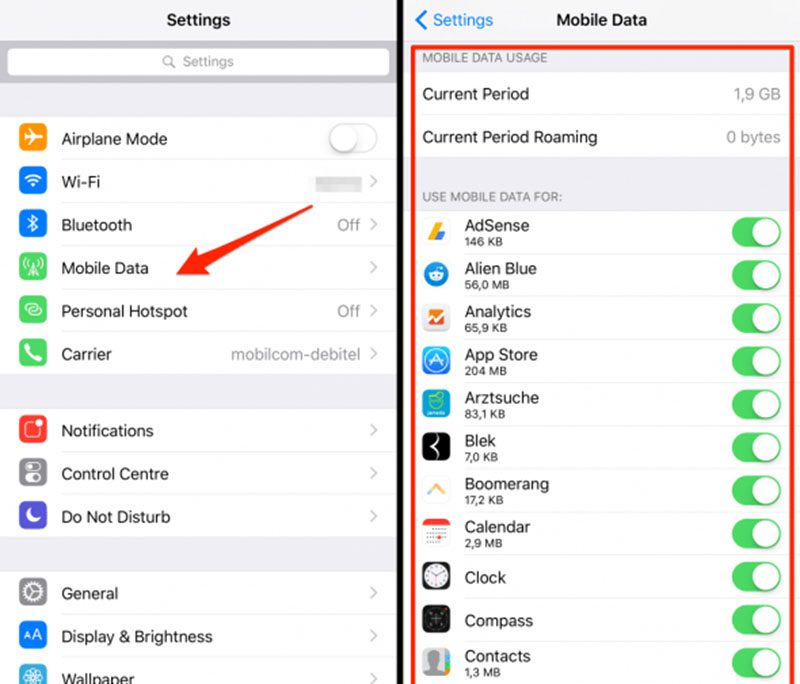
What to check for when buying a used iPhone? When buying a used iPhone, it’s essential to check the device’s data-related aspects. Before the sale, sellers often erase all iPhone data, leaving the device ready for resale, indicated by messages like “Hello” or “Swipe to Start.”
To assess the device thoroughly, ask the seller to log in with their information and activate the device by inserting a SIM card. After activation, ensure all functions and applications work without issues.
If you decide to purchase the iPhone, request the seller to remove the Activation Lock. This involves erasing the iPhone through the “Erase all content and settings” option in the Settings section. Additionally, have the seller enter their Apple ID password to disable the Activation Lock officially. This ensures that you can use the phone without any restrictions after the purchase.
Read more: Instructions for Dealing with forgot Apple ID password on Various Devices
4. Assess the condition for any signs of damage

Examine the iPhone for scratches, bumps, or damage on both the screen and outer case. In instances of previous drops or impacts, be attentive to potential internal repercussions, such as damaged components or a malfunctioning hinge.
Inspect the charging port and headphone port to ensure they are free from oxidation or damage. Thorough examination of these ports is crucial to prevent issues like charging difficulties or sound disruptions with headphones.
5. Check battery status

When inspecting an older iPhone, it’s imperative not to overlook the condition of the battery to preempt potential issues with battery life post-purchase.
Initiate the examination by checking the current battery percentage on the device. If feasible, request the seller to ensure a full battery charge and observe whether the battery level depletes rapidly during basic functions such as calling, web browsing, and regular app usage.
Consider conducting a more comprehensive battery assessment using specialized applications or hardware devices. This can help ascertain the remaining power and overall life of the battery. If inconsistencies or a notably short battery life are identified, contemplating a battery replacement before purchase is advisable to avert future battery-related complications.
6. Check spare parts

Determine if your iPhone is a refurbished or replacement unit by navigating to Settings -> General -> About -> “Model number.” If the model number starts with the letter F, it indicates that the product has been refurbished by Apple or the carrier.
For iPhones where the seller claims a recent battery replacement, verify the authenticity of the repair by examining the parts and service history. Go to Settings > General > About and locate the pertinent section under “Model number.” In iPhones running iOS 15.2 or later, replaced parts will be identified as “Genuine Apple Parts” or “Unknown Parts,” signifying replacement by a non-Apple supplier. This scrutiny provides essential insights into the iPhone’s quality and current condition before making a purchase decision.
7. Speakers and Microphone
Confirm the functionality of the iPhone’s speakers and microphone. Test them by listening to music or making a call to ensure clear sound. Check that speaker volume adjusts easily without unwanted noise. Verify call quality by speaking into the microphone to ensure clear, undistorted voice transmission.
8. Check iPhone camera

Evaluate the performance of both front and rear cameras by opening the Camera app and capturing a few photos. Pay attention to two crucial factors: the sharpness of the images and color fidelity. Additionally, test the video recording function to ensure proper camera functionality.
Conduct tests for both photo and video recording features in low-light conditions, verifying the camera’s effectiveness in such environments. Inspect the glass and camera housing for scratches or damage, as these issues can impact photo quality.
9. Buttons on iPhone
Verify the functionality of physical keys such as the power button, volume up button, and Home button (if applicable). Ensure smooth operation, and check the responsiveness of the screen touch and other sensors, ensuring they exhibit normal functionality without any signs of errors.
10. Check the overall price when compared to the iPhone’s condition

If you determine that the offered price does not align with the condition of the iPhone, consider negotiating with the seller or exploring alternative products to ensure you get good value for your money.
II. Factors to Consider When Buying a Used iPhone
When opting for a used iPhone, it’s crucial to consider various factors to guarantee the acquisition of a product with the right value and quality.
1. Seller’s Reputation

Because a seller’s reputation significantly influences your shopping experience, it’s essential to check reviews and feedback from previous buyers on e-commerce websites or local stores. This provides an overview of the quality of the seller’s services.
2. Product Price
When purchasing a used iPhone, carefully assess the asking price and compare it with average market prices. Avoid rushing into a higher purchase price than the actual value of the product.
3. Product Condition
Thoroughly inspect the physical and functional aspects of the iPhone. Ensure the screen is free of cracks, the camera and speakers function correctly, and the battery maintains a reasonably good lifespan. Check the functionality of keys and connection ports, ensuring there are no issues like softness, sensitivity problems, or visible damage.
4. Allow Product Inspection
An important consideration is the ability to inspect the iPhone directly before making a purchase. If the seller refuses this, it could be a red flag regarding the uncertainty of the product.
5. Transaction Location and Method
Opt for safe transaction locations, such as reputable stores or e-commerce platforms with buyer protection policies. Avoid unclear or unsafe transaction locations.
For added safety, choose transaction methods like ATM payments or a 50% cash advance. Avoid carrying large sums of money for both safety and ease of financial management.
III. Reputable iPhone Repair Unit
If you plan to buy a used iPhone and seek a trustworthy place for affordable phone repairs, consider Phone Repair Center.

We are a dedicated professional team operating in Victoria since 2007. Our mission is to deliver the most reliable repair services, and we have established four convenient facilities in Springvale, Frankston, Brighton, and Somerville.
Our team consists of Apple-certified technicians, guaranteeing that your iPhone repair will be conducted using genuine Apple tools and diagnostics. We are unwavering in our commitment to safely and reliably repair your iPhone.
This article aims to assist you in answering the question: “What to check for when buying a used iPhone?”. These insights ensure that the used iPhone you purchase is worthwhile and unlikely to encounter future problems.
If you are facing phone-related issues, please reach out to the Phone Repair Center or visit the nearest facility for assistance!














