Updating iOS on an iPhone is a topic that frequently worries users. Whenever Apple introduces a new version, users commonly inquire: “Should I update iOS on iPhone?” In this article, Repair Center Vic aims to provide assistance by outlining the pros and cons of updating iOS. This will enable you to gain a comprehensive understanding before reaching a decision.
1. Advantages of updating iOS on iPhone

Software updates involve downloading a fresh version of the software that incorporates enhanced features or fixes for existing issues. Therefore, when Apple introduces a new iOS version, users can reap numerous benefits, including:
- Enhanced security: When users update IOS on iPhone, users receive the latest bug fixes and security enhancements from Apple. This ensures protection against potential threats and safeguards personal information by closing security vulnerabilities.
- Improved performance: Each new iOS iteration typically brings performance enhancements, resulting in a smoother, more responsive iPhone experience and increased battery efficiency. Apple prioritizes optimizing background processes and accelerating app launch times.
- New and refined features: Updating iOS grants access to new and refined features developed by Apple. These updates enhance user experience and expand the functionality of the iPhone.
- Support for new apps and services: Certain new apps and services require the latest iOS version for optimal functionality. Updating iOS guarantees the ability to access and utilize the most recent offerings from Apple and its developers.
- Compatibility with new devices and accessories: New iOS versions often offer improved compatibility with the latest Apple devices and accessories. This ensures users can fully utilize the features and capabilities of these new additions.
- Bug fixes and stability improvements: Each new iOS release addresses bugs and enhances the overall stability of the operating system. Performance, user interface, and feature-related issues are resolved, resulting in an improved user experience and reduced likelihood of encountering bugs.
2. Disadvantages of updating iOS on iPhone
- Reduced performance on older devices: Updating iOS on older iPhones may result in diminished performance for some users. This can manifest as sluggishness or stuttering when running applications, longer response times, and decreased battery life. Apple often prioritizes optimization for newer devices, which can lead to suboptimal performance on older models.
- Compatibility issues with hardware: Certain new iOS versions may not be fully compatible with or fully utilize the features of older iPhone devices. This can result in limited functionality and an incomplete experience of new features. Additionally, updating iOS on an iPhone can lead to incompatibility with certain apps or accessories, causing unstable operations.
- Increased storage consumption: Each new iOS version typically has a larger file size compared to the previous version. Updating iOS may require a sufficient amount of free storage space on your iPhone to download and install the new version. This can be challenging if your storage is already full or if you have a smaller capacity iPhone.
- Battery concerns: In some instances, new iOS updates can cause faster battery drainage. Some users have reported that their battery life decreases more rapidly after updating iOS. This can result in shorter usage time before needing to recharge the device, causing inconvenience in its use.
▸ See more: What’s New In Ios 16, Review Apple’s Best IPhone Software
3. How to assess iPhone health and decide whether to update iOS on iPhone?
Considering the aforementioned advantages and disadvantages, you may be uncertain about whether to update iOS on iPhone or not. The decision should be based on the condition of your iPhone and your intended usage. To make an informed choice, please assess your iPhone using the following factors:
- Evaluate current device status: Take a close look at the present condition and performance of your iPhone. If you’re encountering security issues, performance problems, or feature limitations, updating can potentially resolve these issues.
- Consider your usage goals: Reflect on your specific goals for using your iPhone. If you heavily rely on the latest apps and features, updating iOS can provide a better user experience. However, if you rely on your iPhone for critical work tasks or require high stability, it may be prudent to wait for a while until the new version proves its stability before updating.
- Learn from user reviews: Read reviews and feedback from other users regarding the new iOS version. Gain insights into their experiences, issues encountered, and the pros and cons of the update. This can provide you with a broader perspective and assist in your assessment.
In general, when your device receives a new software release, it indicates that the older software may have started encountering errors and experienced reduced stability. Updating to the new version is typically recommended to address these errors and enhance your user experience.
However, it is important to note that if Apple has not yet prompted your device to update despite releasing a new software version, it is advisable not to rush into updating. This suggests that the current software version running on your phone is the most stable. Updating to a new version can sometimes introduce unnecessary errors.
4. How to update iOS on iPhone
After evaluating and testing the device, if you want to update iOS on iPhone, please follow these steps:
- On your iPhone’s home screen, open “Settings” app >> Select “General” >> “Software Update”
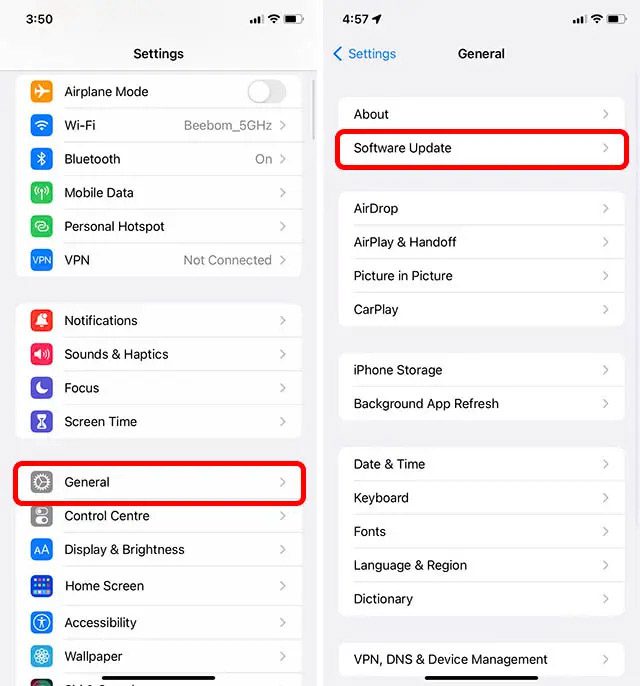
- Your iPhone will check if a new iOS version is available. If so, you’ll see a new version of iOS, a description of features and improvements. Select “Download and install” to begin the download and installation process.
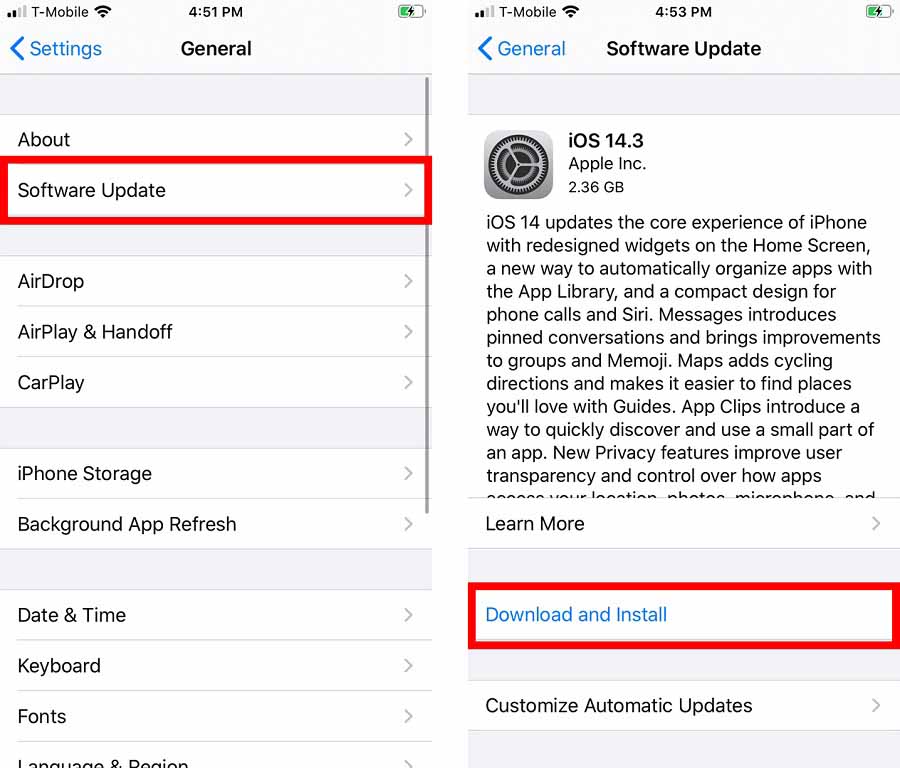
- If necessary, input your password to verify the update procedure. This step enhances security and ensures that only authorized users can perform the update.
- Once the download is complete, your iPhone will display the terms and conditions for the new iOS version. Please take the time to read them attentively and choose the “Agree” option.
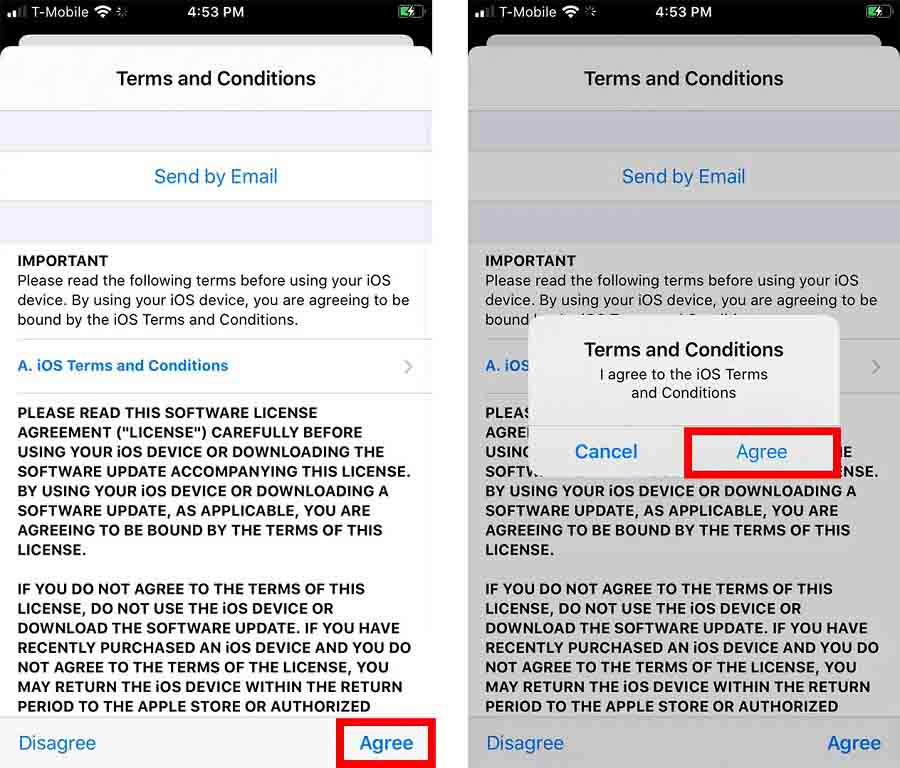
- The installation will begin. Your iPhone will download and install the new iOS version.
- When the installation is complete, your iPhone will restart and open up with the updated iOS version. You will see a welcome screen and be asked to enter your password to unlock the device.
▸ See our iPhone repair service right here
5. Notes when updating iOS on iPhone
- Backup your data: Prior to updating iOS on your iPhone, ensure that you back up your essential data. You can utilize iCloud or iTunes to create backups of your photos, videos, messages, apps, and settings. This precautionary measure safeguards your important data in case any issues arise during the update process.
- Check available storage space: Verify that your iPhone has sufficient free storage space to accommodate the download and installation of the new iOS version. The update process requires a considerable amount of data, so consider deleting unnecessary files or transferring them to an external drive if needed.
- Secure a stable Wi-Fi connection: Connect to a reliable and fast Wi-Fi network before proceeding. Downloading and installing a new iOS version over a cellular network can be time-consuming and consume your mobile data. Utilizing a Wi-Fi connection conserves data and ensures prompt updates.
- Verify battery level: Confirm that your iPhone has adequate battery power to complete the entire update process. Updating iOS on your device can be a time-consuming task, so make sure your battery has sufficient charge to prevent interruptions or shutdowns during the update.
- Review changes and improvements: When you update iOS on iPhone, carefully read the details regarding the new features and enhancements introduced in the new version.
- Schedule updates wisely: Select a convenient time to update when you won’t require extensive use of your iPhone. The iOS update process can be time-intensive, and during this period, you may be unable to use your device for other tasks. Schedule the update during periods of inactivity or when immediate access to your phone is not essential.
The decision to update iOS on iPhone relies on the present condition of your device and your specific usage objectives. Repair Center Vic aims to provide helpful information through this article to assist you in making an informed choice that is suitable for your device. Thank you for reading our “update iOS on iPhone” article














