Are you encountering a damaged SIM card or experiencing errors like ‘SIM card not installed’ that are affecting your phone’s functionality? In this article, Phone Repair Center will guide you in understanding the root causes and provide the quickest and most effective solutions to address the sim card not working issue.
1. Reasons why sim card not working

Before delving into solutions for the sim card not working issue, let’s explore the common underlying factors that lead to this situation:
SIM card damage or expiration
Over time or due to exposure to high temperatures, old SIM cards can become damaged or expire, especially if you neglect to recharge or renew the service.
1.1. SIM card lockout
Inputting an incorrect SIM card PIN multiple times can result in the card being locked, causing it to cease functioning. In such instances, you’ll need to reach out to your mobile service provider for assistance in unlocking it.
1.2. Improper SIM card installation
Occasionally, the SIM card may not be correctly inserted into the mobile device. This can occur if the SIM card is placed in the wrong orientation or if it isn’t securely seated.
1.3. Weak signal or lack of coverage

If you happen to be in an area with a poor or absent network signal, your SIM card might not function properly.
1.4. Disrupted SIM connection
Occasionally, the physical connection between the SIM card and your phone may be disrupted. This can occur if you frequently change your SIM card or if your phone has been subjected to shocks.
1.5. Blocked or disabled SIM card
In cases where you have unpaid balances or have breached the terms of your mobile service provider, your SIM card could be blocked or disabled.
2. Solutions for resolving sim card not working Issues

A SIM card is a small, vital piece of plastic that stores essential information used to identify and connect your mobile phone to your service provider’s network. When the SIM card isn’t functioning correctly, it can impede your ability to make calls or send messages. Here are some fundamental methods for addressing sim card not working issues:
2.1. How to Address Common SIM Card Problems
• Eject and Reinsert the SIM card
Sometimes, the SIM card can become displaced after a bump or drop. Gently remove the SIM card and then reinsert it into the designated slot. In certain situations, you might need to use a paperclip to assist with the process.
• Clean the SIM card and the SIM card tray

Dust and debris can build up inside the SIM card slot, leading to connection issues. To address this problem, you can utilize a can of compressed air to remove dust from the slot. Afterward, carefully wipe the contact points on the SIM card with a clean cloth.
● Reboot the device

If your device fails to recognize the SIM card, a simple restart can often resolve the issue. Mobile phones operate continuously and occasionally benefit from a brief break.
● Keep your device updated
Outdated software versions of the operating system can lead to SIM card-related problems. Connect your device to Wi-Fi and check for available system updates. Ensure that your battery has sufficient charge to complete the update.
● Toggle Airplane mode on and off
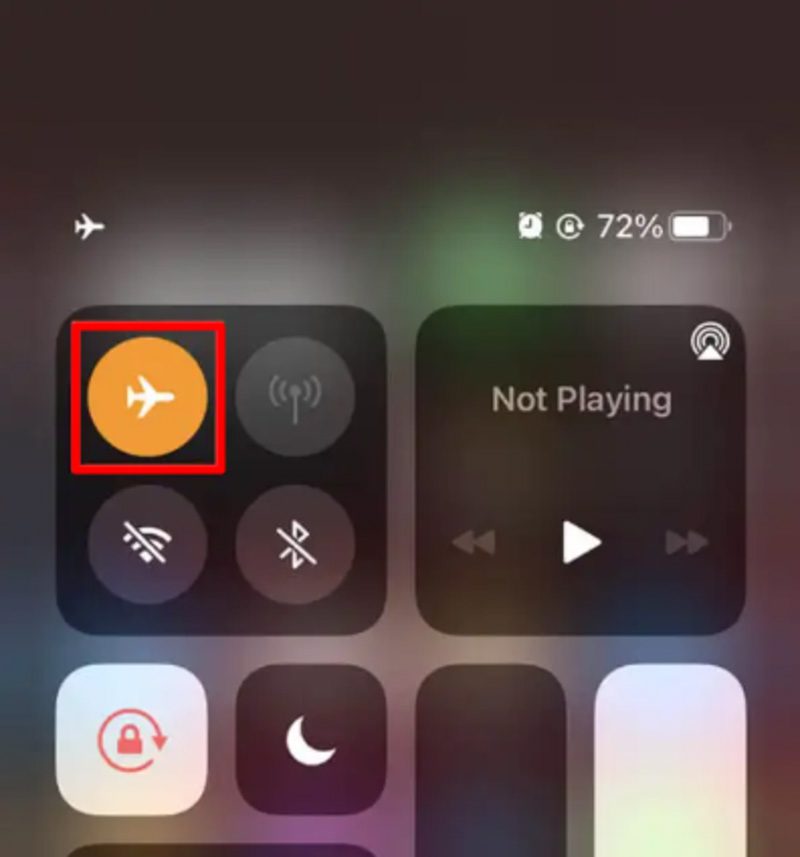
Some sim card not working issues, which may have no apparent cause, can prevent you from connecting to the network. To potentially resolve such problems, perform a simultaneous on-off toggle of Airplane Mode. On Android phones, you can achieve this by swiping down from the top of the screen and selecting ‘Airplane mode.’ On iPhones, you can locate the Airplane Mode icon in the quick settings menu.
● Seek customer support
If, despite attempting all the aforementioned steps, the SIM card remains nonfunctional, it’s advisable to contact your service provider or device manufacturer. Additionally, you can visit stores offering phone repair services for comprehensive assistance.
2.2. Advanced Solutions for Rectifying sim Card not working
● Test with another device
After following the earlier steps and still encountering issues with your SIM card, consider inserting the SIM card into another device to check its functionality. If the SIM card continues to exhibit problems, you can proceed with the basic troubleshooting steps below.
● Reset network settings
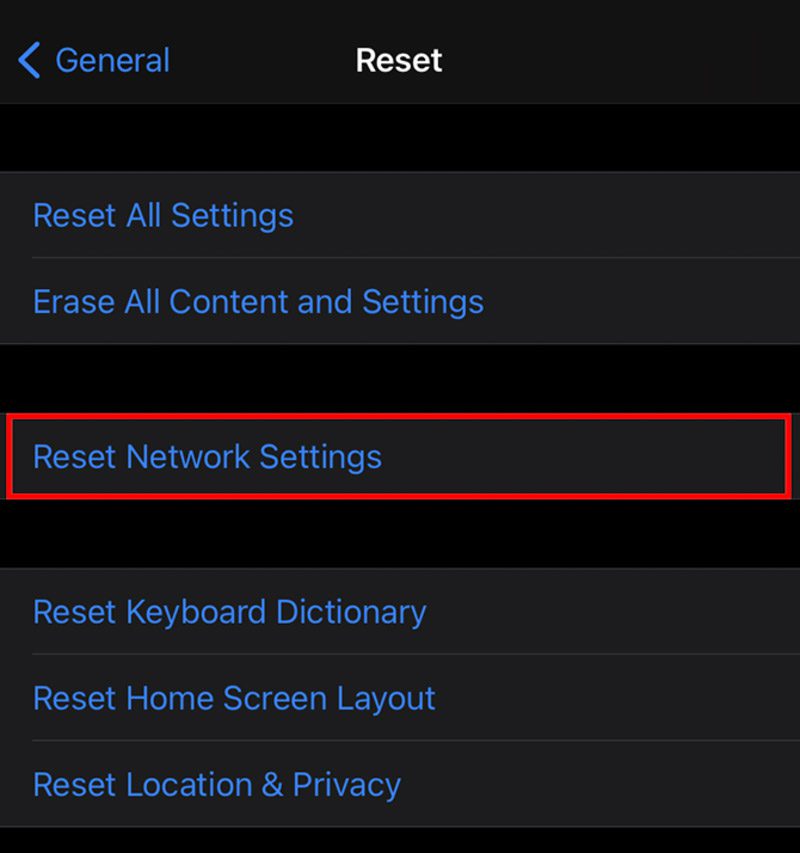
When encountering SIM card issues, resetting network settings can often prove effective in resolving the problem. This action clears any incorrect network configurations and reverts the device to its default network settings, all without affecting your personal data.
– For iOS:
Step 1: Navigate to Settings -> General -> Reset.
Step 2: Choose ‘Reset Network Settings’ and confirm.
– For Android: Network settings updates are typically handled automatically, but if necessary, you can initiate a manual update through Settings -> General Management -> Reset -> Reset Network Settings.
● Keep carrier settings up to date In the event that your carrier modifies settings, it’s essential to update your phone’s carrier settings accordingly. These updates are frequently triggered automatically, but on occasion, a manual update may be necessary.
– For both iOS and Android: Connect to a Wi-Fi network. Follow the instructions provided by your service provider or visit their official website to update your carrier settings.
● Restore to factory settings
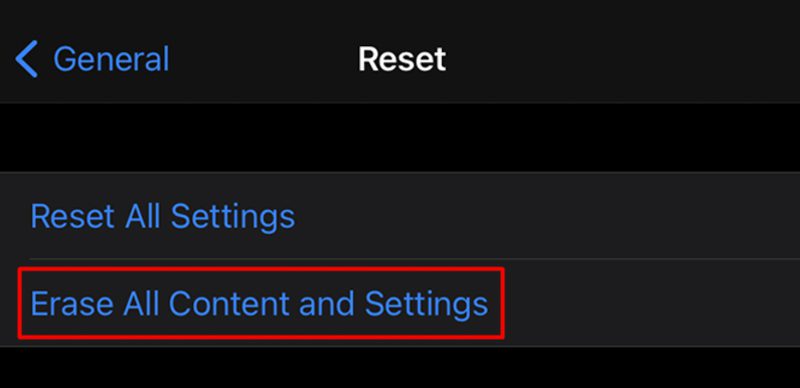
If, even after following all the previously mentioned steps, the SIM card still fails to function, you may consider resetting your phone to its original state. However, it is crucial to back up your data before initiating this process to prevent the loss of important information.
– For iOS:
Go to Settings -> General.
Select Reset -> Erase All Content and Settings.
– For Android:
Go to Settings -> General Management -> Reset.
Choose Factory data reset or Reset device.
Read more: Instructions For Dealing With Forgotten Apple ID Password On Various Devices
3. Important considerations when repairing sim card not working
Issues with SIM cards in mobile phones can arise unexpectedly and cause significant inconvenience for users. Before attempting to repair your SIM card at home, it’s essential to take note of the following factors to ensure the safety of your SIM card and device.

• Carefulness
When handling the SIM card, take care not to damage or scratch the card’s contact surface. Any harm to this area can lead to connection issues or even render the SIM card unusable.
● Use appropriate tools:
To safely remove the SIM card from its slot, utilize suitable tools like a paper clip or a specialized tool provided by the phone manufacturer. Avoid using sharp or hard objects that may cause harm to the SIM card.
● Maintain cleanliness:
Prevent exposure of the SIM card to dirt or liquids that could potentially harm the contact surface. Before reinserting it, use compressed air or a clean cloth to clean both the SIM card and the slot.
● Power off the phone:
Before removing the SIM card or attempting any repairs, power off the phone to ensure device safety and prevent any damage.
● Adhere to instructions:
If you opt to repair the SIM card on your own, always follow the instructions provided by the phone manufacturer or trusted sources. Avoid making arbitrary modifications to the SIM card if you are unsure about the process.
● Proper orientation:
When reinserting the SIM card, ensure it is placed in the correct orientation. SIM cards often have specific shapes and slots to ensure a secure fit. If you encounter difficulties handling sim card not working, consider seeking assistance from reputable phone repair shops.
If you haven’t found a reliable repair shop, you can consider Phone Repair Center. With experts possessing extensive experience in repairing various devices such as computers, phones, iPads, etc., you can confidently entrust your phone to them for comprehensive support throughout the entire process.
After reading the above article, Phone Repair Center hopes you can successfully resolve the issue of sim card not working. However, during the self-repair process, exercise caution and ensure correct SIM installation to safeguard both your SIM card and device. If you require assistance with phone-related problems, feel free to reach out to us for a 100% free consultation!













