Although your iPhone is capable of taking stunning photos, enhancing and refining them requires smart and sophisticated editing. Given the plethora of options available on the App Store, identifying high-quality editing apps can be a challenge. That’s why Repair Center Vic has compiled a list of the best photo editing apps for iPhone that you shouldn’t overlook.
1. Photo editing software on iPhone VSCO
VSCO is a highly recommended photo editing app for iPhone due to its exceptional features and benefits. One of the most notable advantages of VSCO is its exclusive image filtering feature, which provides users with access to over 200 distinct filters, allowing them to effortlessly edit their photos based on their own preferences and individual style. This aspect of the app can make the photo editing process enjoyable and entertaining.

Furthermore, VSCO provides comprehensive color and brightness correction tools. You can adjust brightness, contrast, color balance, color temperature, and smoothness to create stunning and polished photos.
VSCO also offers a special feature that enables the processing of RAW images, which allows for greater precision in editing your photos. This feature enhances the clarity and sharpness of your photos. Additionally, VSCO has an online photo sharing function that allows you to share your beautiful creations on various social media platforms like Instagram, Facebook, and Twitter. Furthermore, the app has a photo gallery creation feature that makes organizing your photos a breeze.
For those who love photography and want to create professional-looking photos on their iPhone, VSCO is an app that should not be missed.
2. Photo editing application on iPhone – Snapseed
Snapseed is an excellent photo editing app for iPhone, known for its unique color picker feature that allows users to easily select a color from one area of an image and apply it to other parts. Its high level of customizability and precision make it a standout choice for photo editing. Users can adjust a range of parameters including brightness, contrast, smoothness, and sharpness to create stunning and impactful photos.

Furthermore, Snapseed offers a range of powerful editing features, including adjustments for brightness, contrast, color balance, and numerous filter effects. These features are designed to be user-friendly and easy to navigate, allowing you to create stunning and professional-looking photos with just a few taps.
With outstanding advantages and simple operation, Snapseed is a photo editing application worth trying and using for those who love photography and want to create beautiful photos on their iPhone.
3. Lightroom – Photos of quality for you
Lightroom – one of the top-rated photo editing apps for iPhone, thanks to its built-in powerful tools that offer users a range of customization options to create the best photos. The app is known for its flexibility in RAW image editing, which enables users to edit photos with the highest resolution and detail.

Lightroom offers users the capability to make subtle adjustments to contrast, color, and brightness, which can enhance the overall quality of the photos. Moreover, the app includes a feature for batch editing images, which saves time and boosts productivity. This makes Lightroom a highly notable application for both professional photographers and amateur Lightroom photography enthusiasts who want to achieve the best results possible in their photos.
4. Afterlight Photo editing software
Afterlight has a user-friendly interface, making it one of the top photo editing apps for iPhone. It allows users to create stunning photos with just a few taps. Unlike other photo editing apps, Afterlight stands out with its photo filter feature, which helps users add unique effects and create photos that reflect their personal style. With over 130 photo filters available, users can create vintage, retro, modern or enhanced photos by adjusting contrast and brightness.
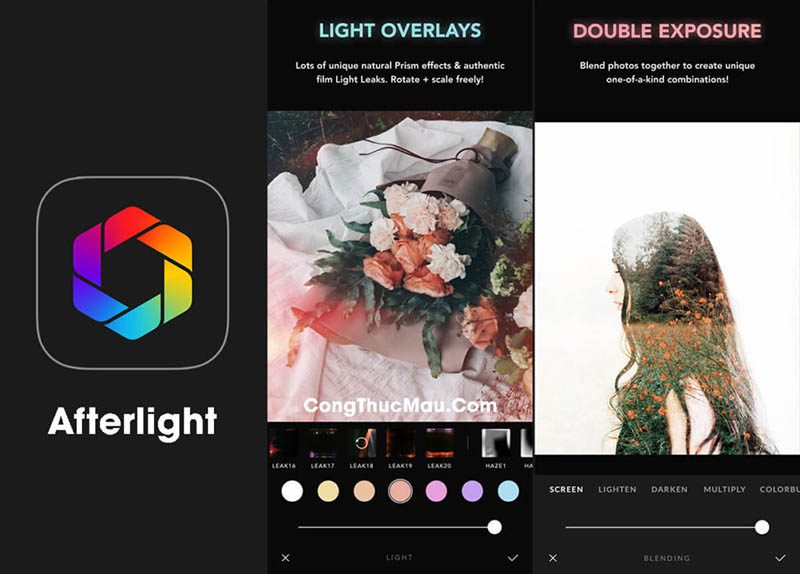
Furthermore, Afterlight comes equipped with many powerful editing tools, which allow users to finely adjust the brightness, contrast, color, and sharpness of their photos. Another notable feature of Afterlight is the “Dust & Light Leak” tool, which helps create light and dust effects on images, adding a unique touch to the photo. Overall, Afterlight is an excellent photo editing app for those who love creating beautiful and unique photos.
>>>See more>>> Take care of your electronics
5. Colorful photo with Enlight app
Enlight is a top-rated photo editing app for iPhone, and it stands out with its “Mixtures” feature, which enables users to blend different photo editing effects and create their own distinctive image. The app also provides a wide range of other features, such as color correction tools, lighting effects, fonts, text, and more, which are useful in creating beautiful and unique photos. Therefore, Enlight is considered to be one of the best photo editing apps for iPhone available today.
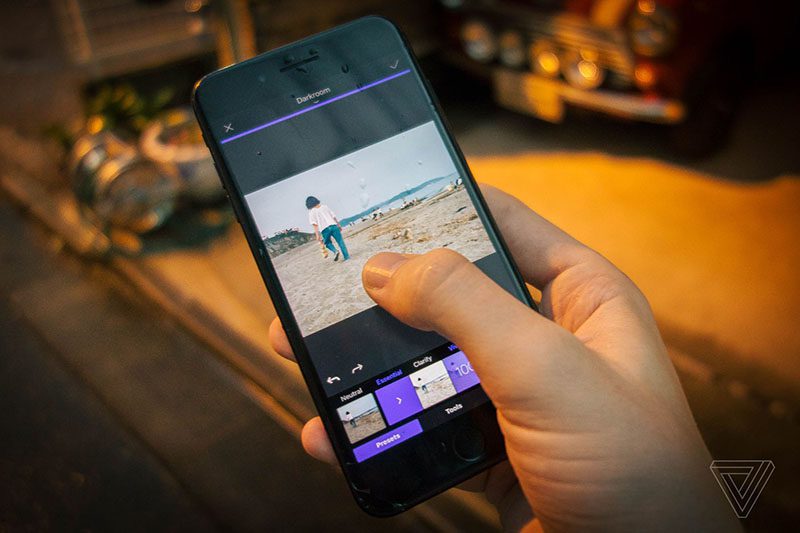
Enlight – the best photo editing app for iPhone – is known for its user-friendly interface and easy-to-use editing tools. Users can easily select a photo and make necessary edits through the various features and tools provided by the app. The editing features are also well-organized and intuitive, making it easy for users to navigate and create beautiful photos.
Although Enlight may have a higher price point compared to other photo editing apps on the App Store, it is worth the investment for those looking for professional and unique photo editing tools and features.
6. Darkroom Professional effects for your photos
Darkroom’s “Selective Adjustments” feature is one of its standout features. It enables users to edit specific parts of the image, such as the face, eyes, or objects, to refine the image with greater detail and accuracy.
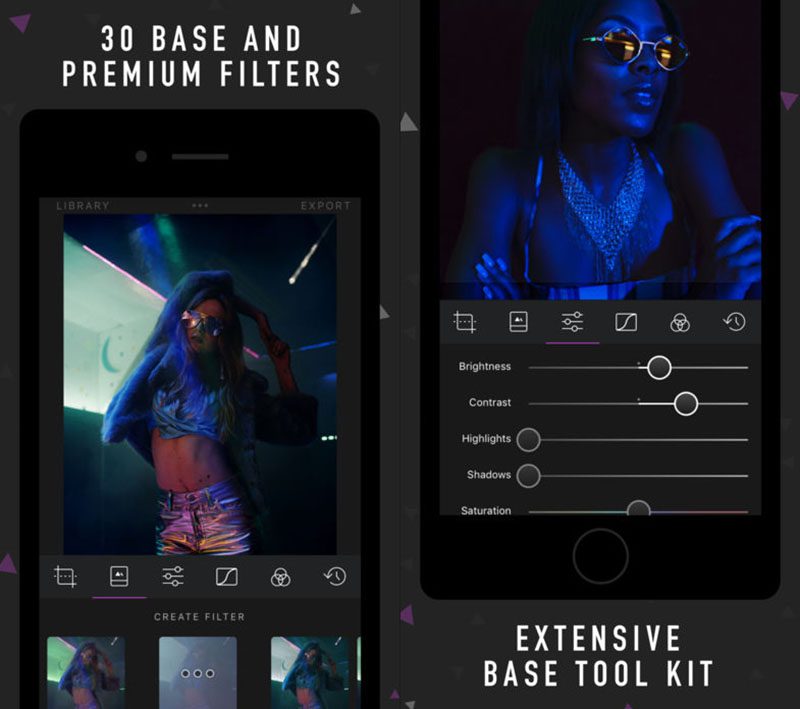
In addition to its selective adjustments feature, Darkroom – the best photo editing app for iPhone – also offers other useful tools like image sharpness, brightness, and professional filters. The app’s interface is user-friendly, allowing for quick and easy editing with just a few taps. Overall, Darkroom is a top contender among photo editing applications for iPhone.
It can be said that Darkroom deserves to be one of the best photo editing applications on iPhone today.
7. Create photos quickly with Prisma
Prisma is among the top free photo editing apps for iPhone, providing users with more than 44 free filters, including both classic and contemporary styles. The app offers the option to take a photo or select one from the gallery and then apply a filter with customized parameters. The image is then processed to produce a one-of-a-kind artistic creation.
Prisma is advantageous due to its quick image processing speed that enables users to generate works in mere seconds. Furthermore, the application offers users the ability to share their creations on multiple social media platforms such as Instagram, Facebook, and Twitter.
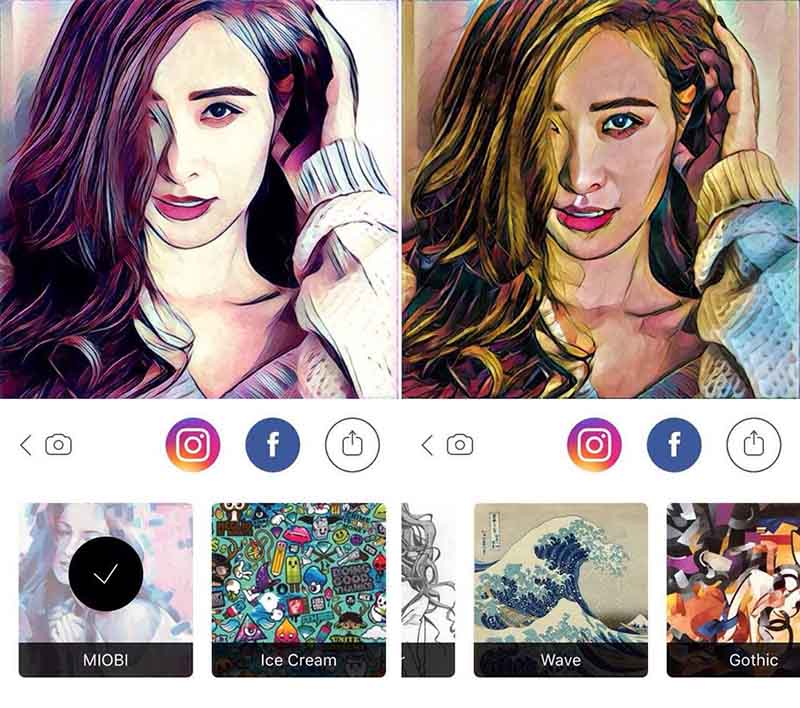
Some users have expressed concerns about security issues when using the Prisma app, especially when using their Facebook account to log in. It’s important to take this into account before deciding whether to use the app.
In general, Prisma is an innovative and free photo editing app for iPhone that allows users to turn their photos into one-of-a-kind art pieces. Nonetheless, the app’s security concerns should not be overlooked.
Repair Center Vic has presented a selection of top-notch iPhone photo editing applications that can help users to convert simple images into exceptional and personalized works of art. In case you require any service or guidance regarding phone care, you can reach out to us for help.














