Encountering issues with your iPhone charging port can be frustrating, hindering your ability to connect and charge your device. Instead of seeking professional repairs or purchasing a new phone, consider these straightforward tips that you can implement at home to resolve the problem. In this article, Phone Repair Center shares 7 effective methods for fixing a broken charger port iphone on your own, providing a cost-effective and time-saving alternative!
I. Common Causes of a Damaged iPhone Charging Port
The reasons behind a malfunctioning iPhone charging port range from exposure to dirt and impurities to the use of low-quality charging cables or experiencing a significant impact. Here are some prevalent causes of this issue:

- Accumulation of Dirt and Bacteria: The presence of dirt, bacteria, and impurities on the iPhone’s charging port can result in diminished contact, leading to issues such as slow charging or an inability to charge.
- Utilizing a Subpar Charging Cable: Employing a non-genuine or low-quality charging cable may harm the charging port due to inadequate durability, distorted edges, or a broken port.

- Incorrect Application of Force: Excessive or improper force while inserting or removing the charging cable from the iPhone port can cause damage to the port.Aging and Wear: Continuous use over time can lead to wear and tear of the iPhone’s charging port, resulting in difficulties connecting or charging.
- Hardware Malfunction: A hardware failure at the charging port, such as damage to the battery contact within the port or issues with the internal electronic circuit, can contribute to charging issues.
- Impact or Liquid Exposure: Accidental drops or strong impacts on the iPhone may cause damage to the charging port or distort its edges. Moreover, exposure to water or other liquids can lead to oxidation and subsequent charging port problems.
To prevent a damaged iPhone charging port, it is advisable to regularly clean the port, use an authentic charging cable, and exercise caution during device usage. In case of a damaged charging port, consider trying DIY solutions at home or seek professional advice and repair at an authorized service center.
II. 7 tips for repairing broken charger port iphone at home
Addressing a malfunctioning charging port on your iPhone independently can save both time and money compared to seeking professional repairs or purchasing a new device. Below are seven straightforward and effective tips that you can implement at home to resolve this issue:

- Cleaning the Charging Port: To address the common issue of charging port damage caused by dirt and impurities, utilize a cotton swab, tweezers, or a brush to delicately clean the charging port. Ensure that the phone is turned off before initiating the cleaning process.
- Utilize Compressed Air: If a broken charger port iphone is compromised by hard-to-reach dirt, employ a can of compressed air to dislodge and remove the dust accumulated within the charging port.
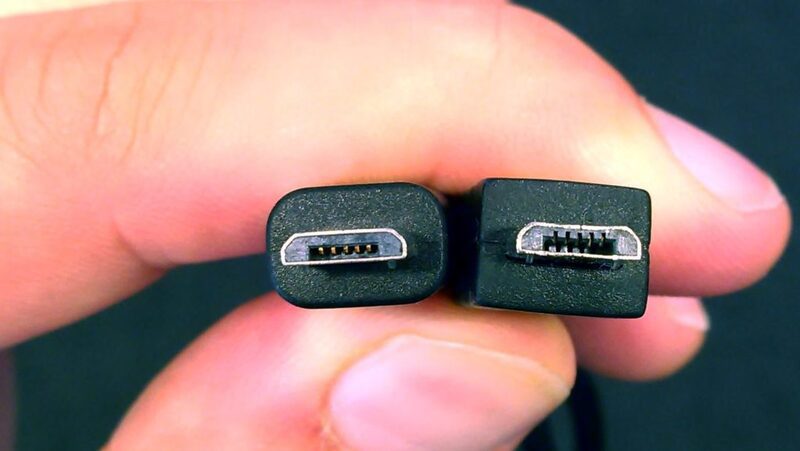
- Inspect the Charging Cable: Verify the functionality of the charging port by using an alternative charging cable. This step helps determine whether the issue lies with the cable itself, as a damaged cable can mimic symptoms of a broken charging port.
- Eliminate Static Electricity: If the charging port exhibits malfunctioning behavior, power off the phone, connect the charging cable to a computer or an intermediary power source through a USB adapter to dissipate static electricity, and then assess the port’s performance.
- Utilize a Soft Pencil: Employ a soft (non-iron) pencil to gently apply pressure to the battery terminals inside the charging port, facilitating improved contact.
- Use Isopropyl Alcohol: Besides addressing dirt and bacteria, the charging port may accumulate grease from daily use. To remedy this, apply isopropyl alcohol to the end of the charging cable and wipe the charging port to effectively remove grease.

- Monitor Temperature and Humidity: The functionality of a broken charger port iphone may be influenced by temperature and humidity levels. It is crucial to prevent exposing your iPhone to excessively high temperatures or humidity to safeguard the integrity of the charging port.
Remember to power off your iPhone before implementing any measures. If, despite the aforementioned steps, the condition of the charging port does not show improvement, it is advisable to seek assistance from a professional repair center or contact Apple support for further guidance.
Read more: TOP 5 AFFORDABLE MID-RANGE PHONES FEATURING WIRELESS CHARGING
III. Reputable and quality iPhone charging port repair shop
When confronted with a broken charger port iphone that proves beyond your home repair capabilities, seeking assistance from a reputable establishment like Phone Repair Center becomes a sensible option. Renowned for its team of skilled and Apple-certified technicians, Phone Repair Center instills absolute confidence when you choose to entrust your phone to their care.
Phone Repair Center goes beyond addressing issues with iPhone charging ports; they offer a diverse range of repair services. Whether it’s replacing batteries, fixing screens, or resolving various iPhone-related issues, you can rely on the quality of service and commitment of their team of professional technicians. If you have additional questions or concerns about iPhone charging ports, refer to the frequently asked questions section for further insights and guidance.
IV. Frequently asked questions about iphone charging port

- Question 1: Why isn’t my iPhone charging port working?
There are many causes for this condition, including dust and dirt stuck to the port, damaged charging cable, broken charger port iphone, or hardware error.
- Question 2: Can non-genuine charging cables be used for iPhone?
It is possible, but you should limit the use of non-genuine charging cables to avoid damaging the charging port or having other charging problems.
- Question 3: How to fix iPhone saying “No charging”?
If broken charger port iphone or displays a “No charging” message, attempt the following actions: utilize the authentic cable and charger, cleanse the charging port, inspect for the presence of a charging LED, and attempt charging from an alternative power outlet.
- Question 4: Should I repair the iPhone charging port myself at home?
The decision to repair the iPhone charging port at home depends on the extent of the damage. If you lack repair skills, it is advisable to take the device to an authorized store or a reputable repair center for professional assistance.
- Question 5: How to prevent iPhone charging port damage?
To prevent damage to the charging port, exercise care while charging the iPhone, avoid strong impacts, and ensure charging occurs in an environment with moderate temperature and humidity levels.
Having explored 7 simple and effective tips for fixing a broken charger port iphone at home, it’s important to note that seeking professional support is recommended if difficulties persist or if the charging port remains nonfunctional after attempting various solutions. Genuine repair shops like Phone Repair Center can provide expert assistance. Good luck!








