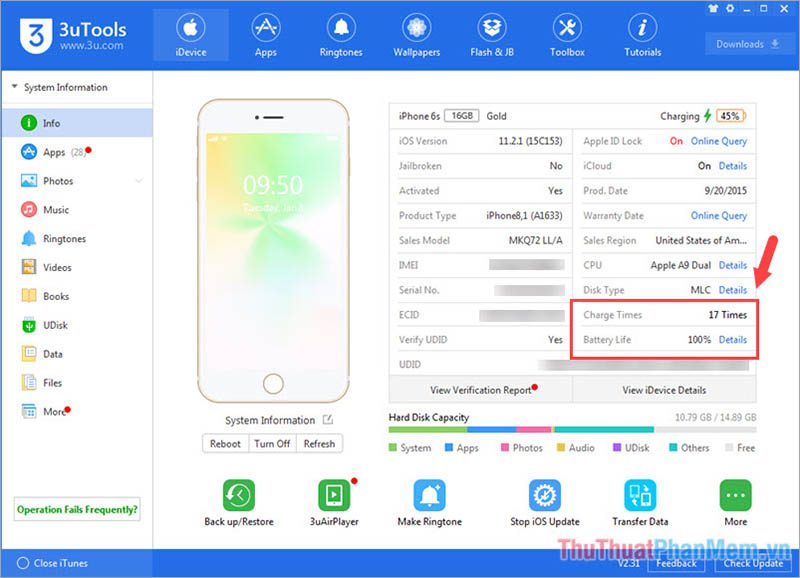Are you a long-time fan of Apple products, particularly iPhones, and want to ensure that genuine Apple battery? In this article, the Repair Center Vic shares detailed and professional methods to identify genuine Iphone batter.

I. The role of the Apple battery
The battery is a crucial component of the iPhone, providing power to various device features such as the display, processor, memory, and connected devices. If the battery is not working correctly, it can significantly reduce the device’s usage time.
Furthermore, the iPhone battery also protects the user’s data. If the battery overheats, there is a risk of losing essential data if it is not backed up on a computer or synced with iCloud. Therefore, it is essential to check for genuine Apple batteries and maintain battery health to safeguard user data. This article will guide you through the process of identifying genuine apple battery.
II. Ways to determine genuine Apple battery
1. Why check genuine iPhone battery?
The battery is an essential component of any smartphone as it provides power to operate the device. There are many iPhone models with high-capacity batteries available in the market.
However, even if genuine Apple battery, it will eventually degrade over time and require replacement. Using non-genuine batteries from other brands can affect the quality and performance of the device. It is important to check for genuine iPhone batteries before installation because it helps:
- Optimizing the device’s features
- Reducing battery damage
- Preventing fast battery drain
- Ensuring user safety
- There are two methods for checking the authenticity of the iPhone battery: checking directly on the phone and using software on a computer.
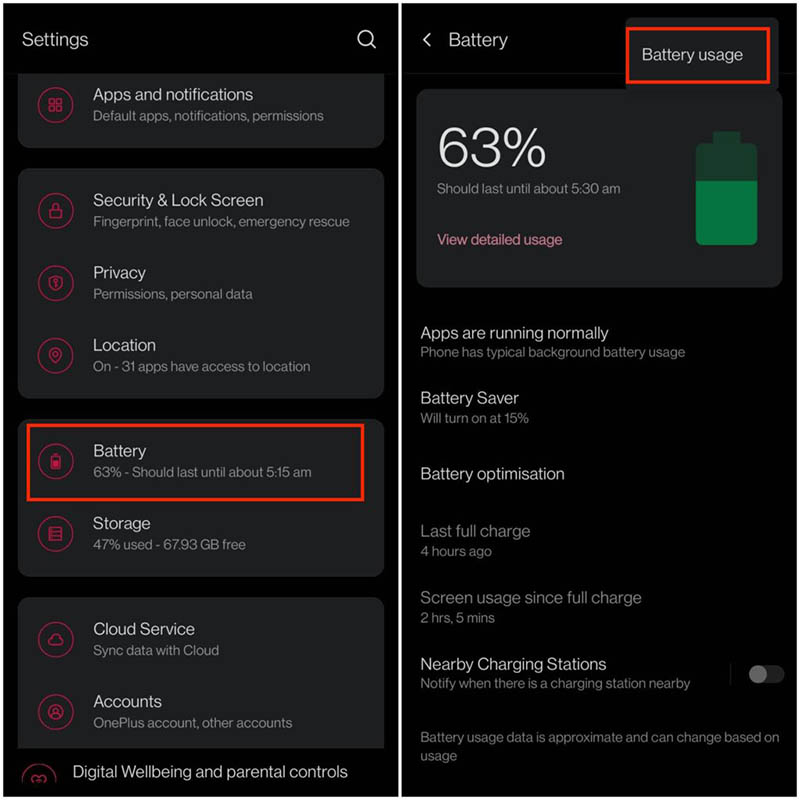
2 Check battery directly on iPhone
Check Serial iPhone: Go to the settings and select “General,” then select “About.” The serial number can be found there, along with the IMEI/MEID and ICCID numbers.
Check Battery life: To check your iPhone’s battery life, go to Settings, select “Battery,” and then choose “Battery Health”. Here, you can see information about the age of your device’s battery. Pay attention to the two indicators of Maximum Capacity and Peak Performance Capbility.
- Maximum capacity is used to check the battery status of your phone; a new phone with good performance will have 100% capacity.
- Performance capacity is used to monitor battery health and adjust device performance accordingly.
Check by Battery Testing trên Appstore
Apart from testing your phone’s battery directly, there is another way to use the Battery Testing application.
Follow the steps below to check genuine Apple battery using the Battery Testing app from the App Store:
- Step 1: Open the App Store on your iPhone.
- Step 2: Search for “Battery Testing” in the search bar.
- Step 3: Download and install the Battery Testing application.
- Step 4: Open the application and wait for the test to complete.
- Step 5: Once the test is complete, the app will display detailed information about the health and quality of your iPhone battery, including battery capacity, temperature, and battery status.
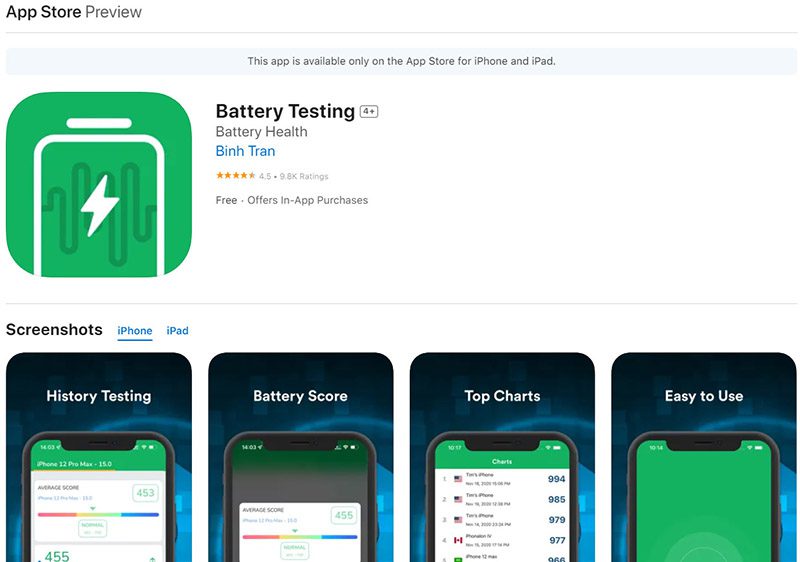
3. Check with software on the computer
To check genuine apple battery with 3uTools app by following these steps: 1. First, download and install 3uTools on your computer, then connect your iPhone to your computer using a USB Lightning cable
- Open 3uTools and select your device from the main interface. Choose the “Battery” option from the left menu
- You will be able to see detailed information about your iPhone’s battery, including the number of times it has been charged and its battery life.
Note: Note that you must lock the screen before connecting to 3uTools for accurate results.
Indicators you need to watch out for:
- Charge Time, which should be less than 500 charges for a quality battery
- Battery Life, which should be at least 80% to ensure good battery quality. It’s important to be aware that battery health can decline over time due to usage patterns and exposure to extreme temperatures, so if you notice that your battery health is decreasing, it may be necessary to replace your battery.
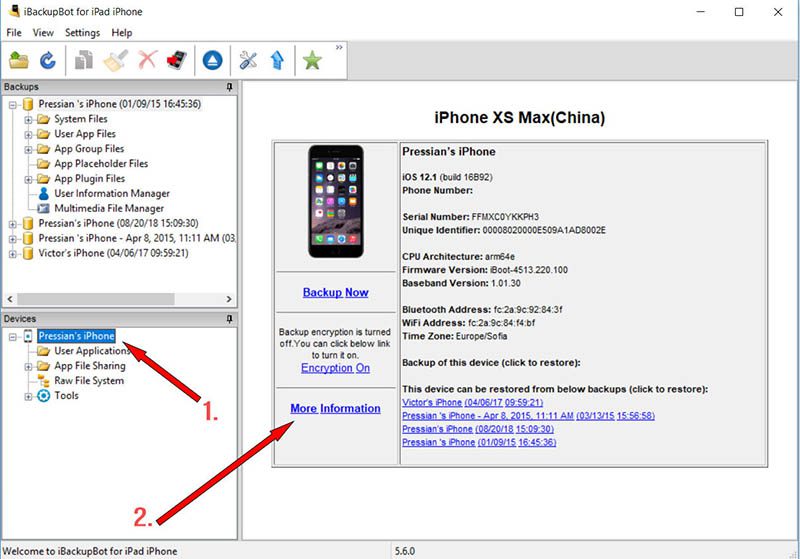
How to identify genuine iPhone battery using iBackupBot app, following these steps:
- Step 1: Download and install iBackupBot on your computer.
- Step 2: Connect your iPhone to your computer using a USB Lightning cable.
- Step 3: Launch iBackupBot and select your iPhone from the list of connected devices.
- Step 4: Click the “More Information” tab to display information about your iPhone.
- Step 5: Look for the “Battery” section to view detailed information about your device’s battery, such as current battery capacity, number of charges, and estimated battery life.
III. Ways to reduce your iPhone’s bottle
- Avoid charging the phone while using it for activities such as gaming or listening to music.
- Use genuine chargers and charging cables that are compatible with your phone.
- Do not continuously charge the battery for extended periods.
- It is not necessary to charge your battery to 100% every time; you can unplug it once it reaches 100%.
- Do not let the battery drain completely or turn off the power frequently.
- Do not charge the battery overnight.
If you experience other problems with your iPhone, such as loss of sound or connection to iTunes, you can refer to Repair Center Vic‘s solutions or visit a store for support.
Recently, Repair Center Vic shared a method for checking genuine Apple battery to help you determine the battery’s health and ensure optimal device performance. Regularly checking and taking care of your battery is crucial for maintaining the health of your expensive smartphone. We hope that these instructions will be useful to you as you use your iPhone.