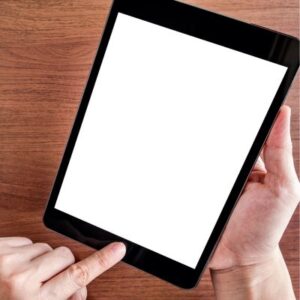CERTIFIED TECHNICIAN
We have the best Technicians in the industry.
WARRANTY & PARTS
Galaxy S10 Plus parts are backed by 6-month warranty above
The Galaxy S10 Plus is an outstanding smartphone, launched in 2019. It features a 6.4-inch Dynamic AMOLED display with fantastic screen clarity. Some great features include large storage memory, monster battery life and loads of useful camera tools. Wireless charging is convenient and effective. It’s also equipped with an in-display fingerprint sensor, face recognition, IP68 water and dust resistance.
Galaxy S10 Plus Battery Repair

Express Repair
Get your device fixed fast to minimize downtime. Our Express option prioritizes speed for urgent needs.

Lifetime Warranty
We stand by our work with a lifetime warranty, giving you peace of mind that your repair is built to last.

Price Promise
We guarantee the best value. If you find a lower competitor price, we’ll match it.

Quality Experts
Trust your device to our skilled technicians. Their expertise ensures precision repairs and optimal device restoration.
Our Galaxy S10 Plus Repair Are Simple
Customer Reviews
Our Location
FAQS
No matter your device, our experts can help you get back up and running fast. Check out the device we service to learn more about our device repairs.
The only way to fix a broken screen is to replace it although it does not affect the phone device’s function. However, it can be dangerous as the glass can cut your skin.
The cost to replace a Samsung S10 Plus battery varies depending on some factors. They include the shop’s reputation, skilled technicals, service and phone brand.
Placing a Samsung S10 Plus screen may take about 30 – 45 minutes.
Replacing a Samsung S10 Plus screen is worth it only if your phone is useful for a long time. If your phone is end of its lifespan, it’s better to buy a new one.
Some ways to extend battery life include:
- Disable or uninstall apps
- Ensure Power Saver Settings are enabled.
- Turn off GPS when not in use.
- Adjust the lowest brightness or use Automatic brightness.