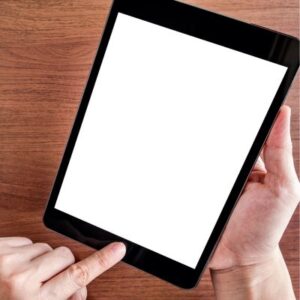CERTIFIED TECHNICIAN
We have the best Technicians in the industry. Our technicians are Apple Certified.
WARRANTY & PARTS
iPhone XS parts are backed by 6-month warranty above
Apple® Genuine Parts Now Available at Phone Repair Centre Stores
Your repair will be performed by Apple-certified technicians. We perform all iPhone repairs with Apple diagnostic software, tools, and processes to ensure your iPhone repair is done reliably and safely.
The iPhone XS, an advanced addition to Apple Inc.’s smartphone line, represents the 12th generation of the iPhone. Launched on September 21, 2018, this model was introduced as a direct upgrade to the iPhone X. Featuring a 5.8-inch Super Retina HD OLED display, the iPhone XS boasts a resolution of 2436 x 1125 pixels and a pixel density of 458 ppi. It runs on the powerful A12 Bionic chip and continues to offer Face ID, enhanced by faster algorithms. The iPhone XS also sports a sophisticated dual-camera setup with a 12MP wide-angle and a 12MP telephoto lens, complemented by a 7MP TrueDepth front camera optimized for better depth control and Smart HDR.

Express Repair
Get your device fixed fast to minimize downtime. Our Express option prioritizes speed for urgent needs.

Lifetime Warranty
We stand by our work with a lifetime warranty, giving you peace of mind that your repair is built to last.

Price Promise
We guarantee the best value. If you find a lower competitor price, we’ll match it.

Quality Experts
Trust your device to our skilled technicians. Their expertise ensures precision repairs and optimal device restoration.
Our iPhone XS Repair Are Simple
Customer Reviews
Our Location
FAQS
No matter your device, our experts can help you get back up and running fast. Check out the device we service to learn more about our device repairs.
If you notice a sudden drop in battery performance, it might be due to the apps or software settings. Reviewing which applications consume the most power and adjusting your settings accordingly can help.
If you’re experiencing issues with Wi-Fi, such as slow connection speeds or difficulty connecting to a network, try resetting your network settings. This involves going to Settings > General > Reset > Reset Network Settings.
An unresponsive screen can often be resolved by a hard reset or updating your iOS to the latest version. If these steps don’t work, connecting your iPhone to a computer and using iTunes or Finder to update or restore your iOS might be necessary.
Sound problems like crackling or muffled audio might be fixed by restarting your iPhone XS. If the issue continues, check for any blockages in the speakers or ports, and make sure Bluetooth settings are correctly configured if using wireless audio devices.
The OLED screen on the iPhone XS is susceptible to burn-in if static images are displayed for too long. To prevent this, adjust your screen’s auto-lock settings to a shorter duration and manage the brightness level either manually or by enabling auto-brightness in the settings.